New
#1
June Updates KB4561600 and KB4557957 fail to install
I am hoping someone can help...yesterday and today, I cannot get the Adobe Security update KB4561600 and the June Cumulative Update for 2004 KB4557957 to install. KB4561600 errors during install with x8007012f, KB4557957 errs with x8000ffff. I have downloaded both updates and installed them standalone, and the vent log shows "Catastrophic Error", 2147549183. I have tried running the Windows Update batch file from here, Reset_Reregister_WIndows_Update_Components.bat; I have manually stopped the Update services wuaserv,bits,cryptsvc, and deleted the folders the troubleshooting recommended. I have tried running Troubleshooter for Windows Update (noe it didn't have it as "Recommended"), it says this:
As you can see from this graphic I had no trouble last month, and for a long time. This just started. What should I try next? Thanks!


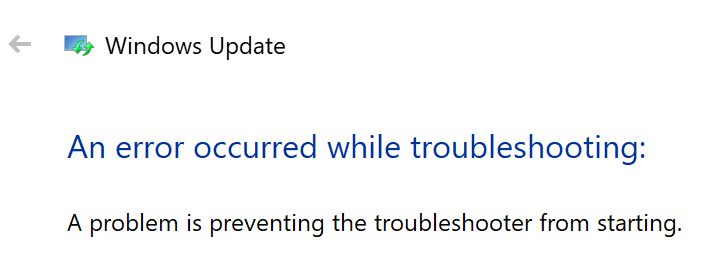

 Quote
Quote