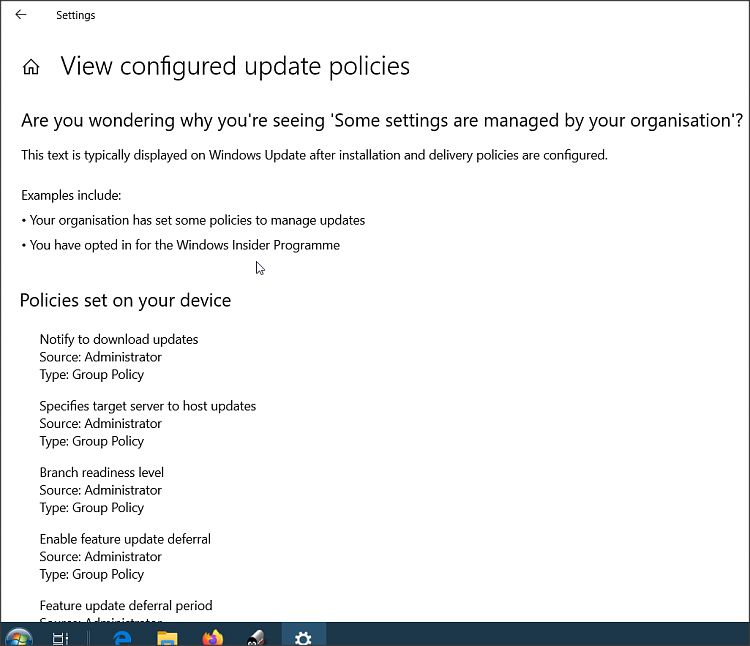New
#11
It's not an error message - it's informing you that a registry change has been made equivalent to a group policy change- thus this can appear on Home or Pro.
Could have been... a manual registry change; some tweak tool...
For Pro, this may help:
See Applied Group Policies in Windows 10
Reset Local Group Policy Editor Settings to Default in Windows 10


 Quote
Quote