New
#1
WU ignores Intel Corporation - SoftwareComponent - 2.7.100.2 update
Here's what I see...
...so when I click 'Install Now', 0.001 seconds later it is supposedly finished.
I look at my Installed Updates/Drivers and I see this...
That was fast. So I looked at my Reliability History and I see many multiple times of this drivers' failed attempts at updating...
I try Intels' Driver and Support Assistant but its website says "there's something wrong".
I've configured my Startups and System Configurations to fully run, still the update refuses to...update.
Never had a problem with updating before.
I Bing-ed the update and wound up at the Microsoft Update catalog and saw the update...several of the same one.
So close yet so far. What should I do?
- - - Updated - - -
If I'm not being specific enough, please tell me what I should be adding. I'll try my best to do it. Thank you.


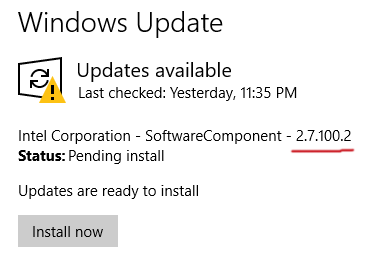
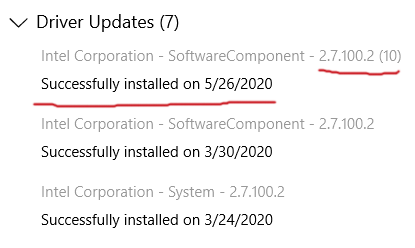
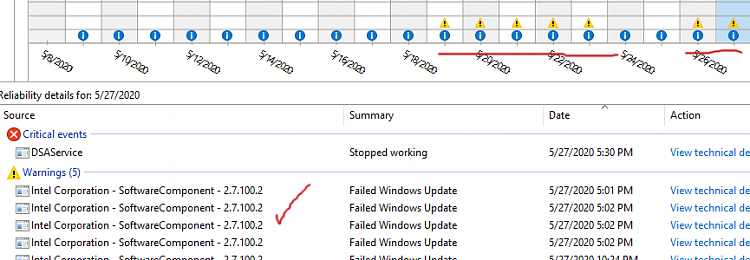



 Quote
Quote

