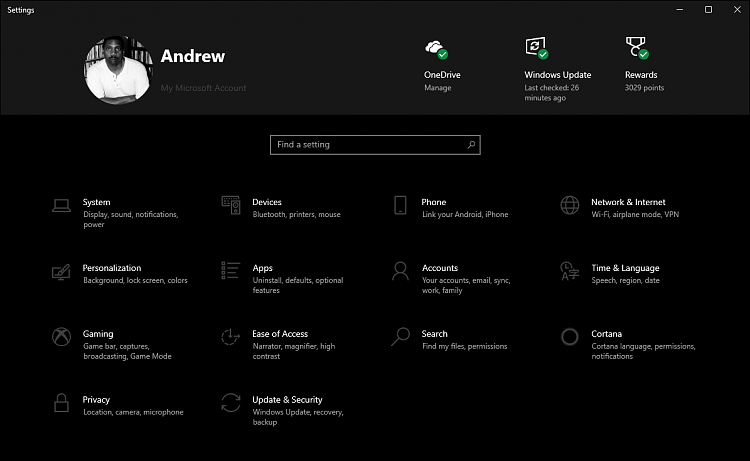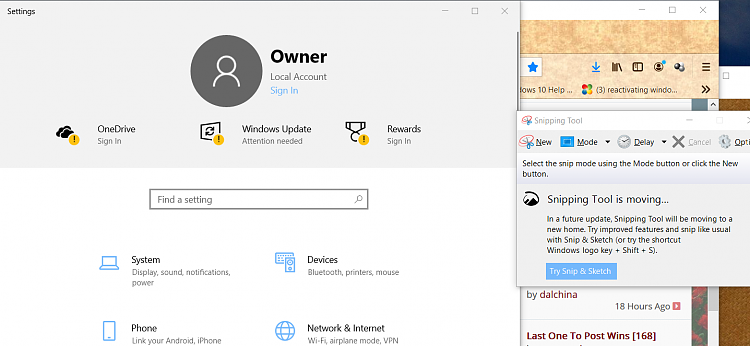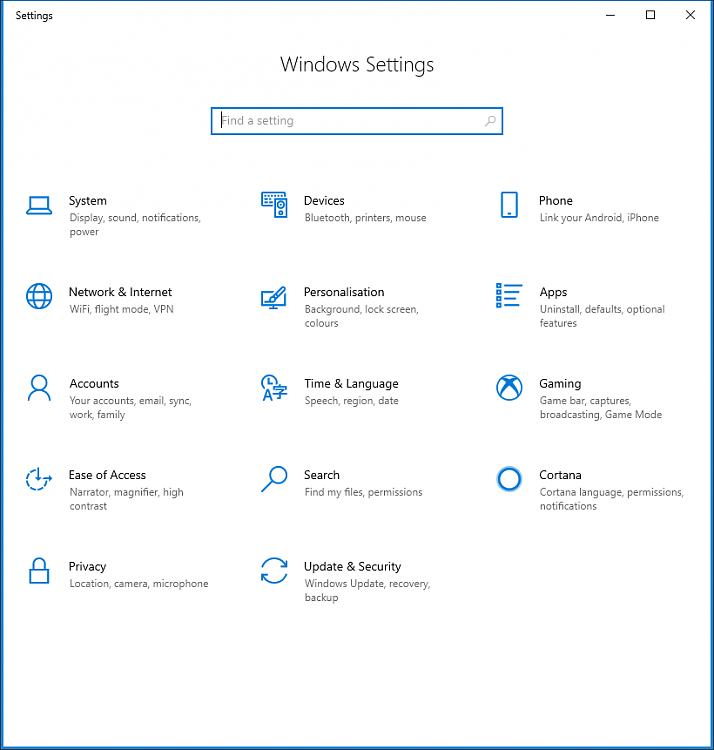New
#1
Attention needed - Windows Update
I just noticed this warning earlier this week and can't seem to get rid of it even though there are no pending or delayed updates. Never had this issue before were the warning persisted.
Windows Update shows I'm up to date...
Yes, I'm aware of the "Some settings are managed by your organization" notice. That's because I've set a group policy to "Exclude drivers from Windows quality updates" ...
something I've been doing for years in preventing Windows from updating my GPU drivers. I get the drivers direct from the vendor and update myself.
Again, this attention warning has never stuck like this so I'm wondering if anyone else is seeing this?
Thanks.

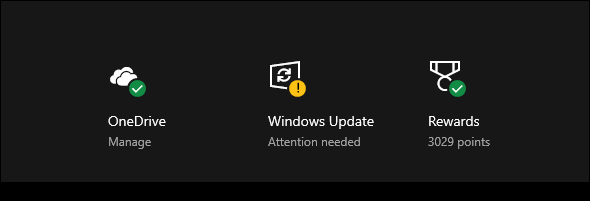
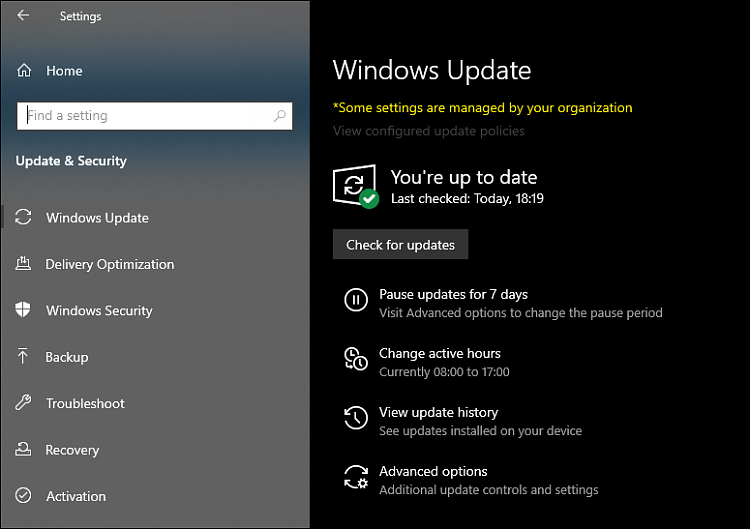
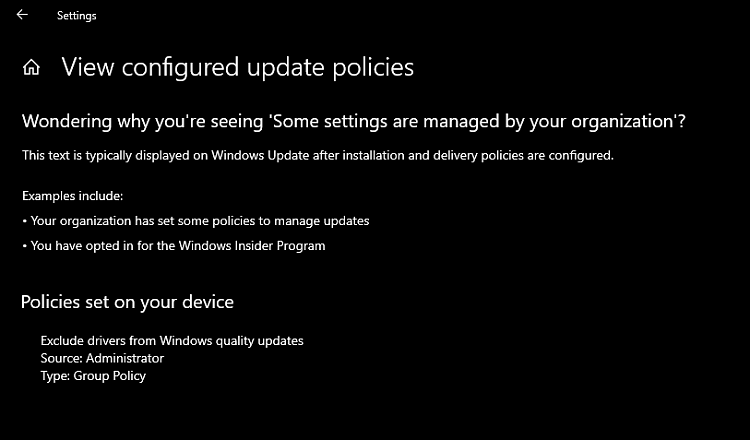

 Quote
Quote