New
#11
could you please send me a link to the tutorials for in-place upgrade and also the Tweaking.com procedure.
at the moment I am retrying again - but this time I and disable all virus scanning
could you please send me a link to the tutorials for in-place upgrade and also the Tweaking.com procedure.
at the moment I am retrying again - but this time I and disable all virus scanning
What security software are you using?
Tutorial section list
Windows 10 Tutorial Index
search for
in-place
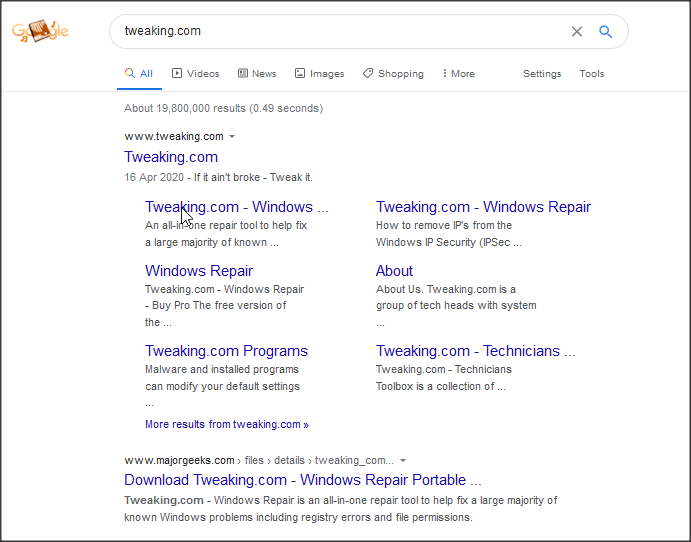
I am only using the inbuild security of Windows 10 Pro.
and thanks for the link, I will go and have a read of tweaking
I have done advice and run the tweaking software to see if this helps, but I am sad to report that I still can't install any updates.
Best try the in-place upgrade repair install I mentioned in post #10.
There is - as of yesterday- one slight complication. If you now use the media creation tool to try to obtain a build 1909 iso file it will deliver build 2004 - as that build came out yesterday.
If you have a 1909 installation medium or iso already you can use that.
Or download and use the Heidoc iso downloader (free- Google it) - gets files from MS.
Of course, you could just take the risk and try upgrading to 2004 directly.
Make sure you have a current disk image of your existing Windows installation before either. E.g. using Macrium Reflect (free) + large enough external storage for image files.
OK, thanks for you reply, as I type I am doing a system backup using True Image, just in case things go pear shape.
to make sure that I have the procedure right
I have a bootable USB drive with the 1909 medium , which I will run from
when prompt, I need to choose to the repair
and then follow all prompts.
Repair Install Windows 10 with an In-place Upgrade
boot and log in as normal.
Navigate to your 1909 disk, double click setup.exe
Ensure you have at least 30Gb spare on C:
Disable any 3rd party AV
Your disk image should include all partitions comprising windows (4 for UEFI) - you can omit data partitions you have created.