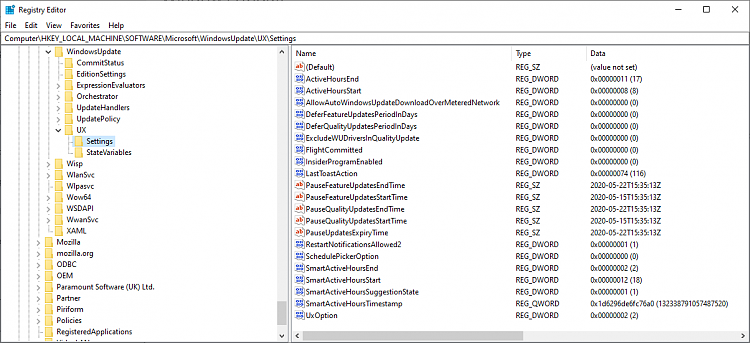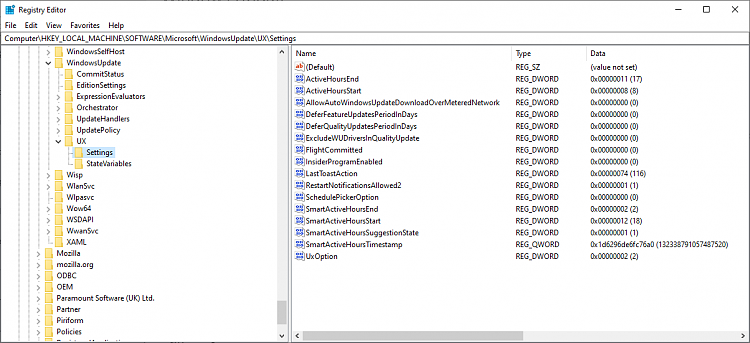New
#1
Windows Update - Pause updates acting strangely
I am seeing the most bizarre problem with Windows 10, Settings/Update & Security/ Windows Update. I am on version 2004 19041.264, but I have seen this for several releases now and it has not gone away. I went to the latest that's not Fast Ring in order to see if some problem got fixed or at least reset properly, and it did not. This is a version of Window 10 running under Parallels v. 15.1.4 (latest version), if that makes a difference. Parallels has not updated in some time, maybe a month or two.
The problem is this - whenever I go into Windows Update, it says, "Updates paused". Today the message continues, Updates will resume on 5/21/2020." I click the resume Updates button, it checks for updates which there may or may not be any (like the anti-virus signature file), nd then it completes it's check. But if I go back later, "Updates paused" again shows! AND, the date it will resume - today, May 21 - is rolling out day by day! It's possible I have caused this by trying things, but for sure I cannot get "Updates Paused" to turn off.
Note too, I have never paused updates intentionally. Just one day, it appeared.
I have tried:
1. Restart Windows
2. Check for registry location and Policy where this is set, that I could change it (everything in the Windows Update section of gpedit.msc is set to 'not configured')
3. Tried clicking so it becomes "Check for Updates", and immediately restart
4. Done a reset of sorts from the Windows Support page:
net stop bits net stop wuauserv ren %systemroot%\softwaredistribution softwaredistribution.bak ren %systemroot%\system32\catroot2 catroot2.bak net start bits net start wuauserv
5. Checked for failed updates that might be causing problems - none
6. Tried setting Advanced Options/Pause Updates, and pick tomorrow's date and see if it says at the day and then in a day the problem is cleared - it does not - it goes back to the day 7 days out!
7. I tried through gpedit to disable the ability to set Updates Paused through the UI - I did disable it, and then I re-enabled it after a restart - the problem immediately reappeared on a second restart after Updates Paused was enabled.
8. I have posted on Windows Insider - no response.
I am at a loss how to fix this. does anyone have any ideas, I would be eternally grateful! Thanks!


 Quote
Quote