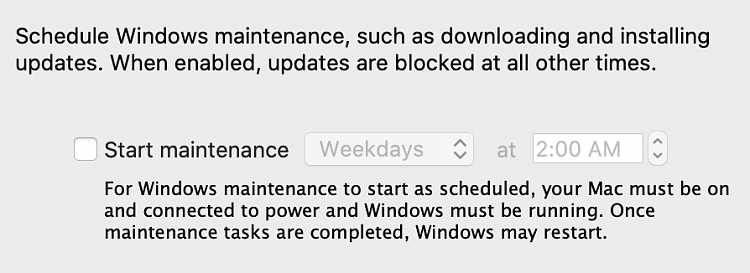New
#21
Hi awalt. a clean boot is different from a safe boot. With a safe boot you're running a very stripped down version of windows without any extras like gpu's. With a clean boot, Windows is completely operable, however; all third-party apps are disabled.
Very often many of our problems are centered around how third-party apps interact with Windows. Disabling them with a clean boot will prove if a fault is related to a third-party app interaction with Windows or not.
The fact that the issue returns after a reboot suggests it may possibly be related to a third-party app. It's an easy test for definitive information.
If that proves to be the case, it shouldn't be too difficult to isolate.
Perform a Clean Boot in Windows 10 to Troubleshoot Software Conflicts


 Quote
Quote