New
#11
Windows 10 Pro 64 bit 1909, having problem installing net. framework?
-
-
-
New #13
It said to my surprise that this PC already has a 4.8 .Net Framework or higher installed1 which I never knew or seen in the updates!
Thank you for your help! Least i know now that's not the problem.
-
New #14
Hi guys.....ran that program you linked me to, when I open up that program nothing is showing in white? But when I try to download the latest framework 4.5 (green arrow). It says I have the latest framework installed, but when I looked in my registry, it's not showing anything? It said check here.....
My reading this right?
Thanks
If the app you're running is 32-bit and running in 64-bit Windows, the registry paths will be different than previously listed. The 64-bit registry is available in the HKEY_LOCAL_MACHINE\SOFTWARE\Wow6432Node\ subkey. For example, the registry subkey for .NET Framework 4.5 is HKEY_LOCAL_MACHINE\SOFTWARE\Wow6432Node\Microsoft\NET Framework Setup\NDP\v4\Full.
http://
http://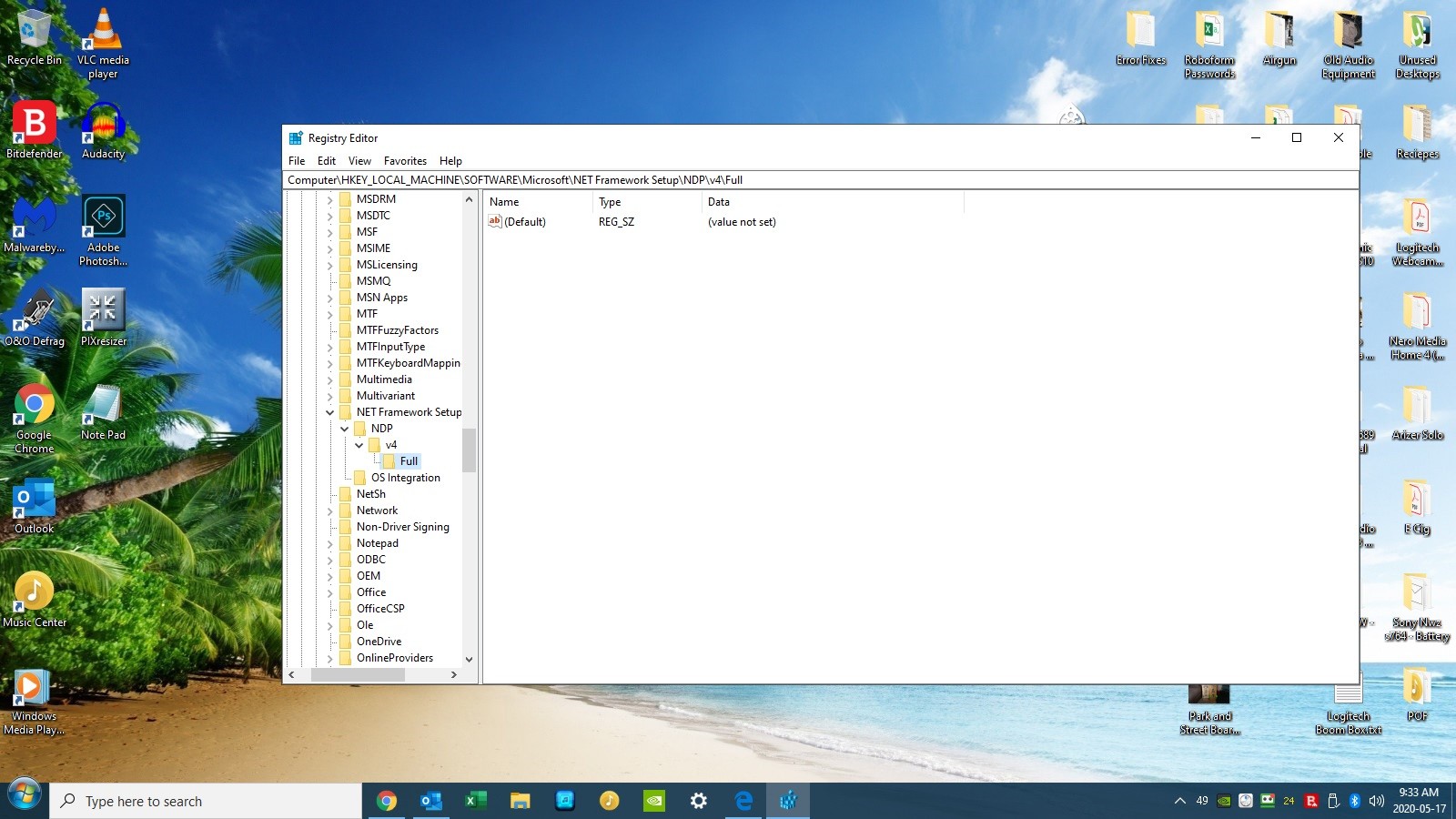
-
New #15
If the Framework Program Files are actually Installed >
Then your registry is messed up....Code:"C:\Program Files (x86)\Microsoft.NET" "C:\Windows\assembly\GAC" "C:\Windows\assembly\GAC_32" "C:\Windows\assembly\GAC_64" "C:\Windows\assembly\GAC_MSIL" "C:\Windows\assembly\NativeImages_v4.0.30319_32" "C:\Windows\assembly\NativeImages_v4.0.30319_64" "C:\Windows\Microsoft.NET\assembly" "C:\Windows\Microsoft.NET\authman" "C:\Windows\Microsoft.NET\Framework" "C:\Windows\Microsoft.NET\Framework64" "C:\Windows\Microsoft.NET\Framework64\v4.0.30319" "C:\Windows\Microsoft.NET\Framework64\sbscmp10.dll" "C:\Windows\Microsoft.NET\Framework64\sbscmp20_mscorwks.dll" "C:\Windows\Microsoft.NET\Framework64\sbscmp20_perfcounter.dll" "C:\Windows\Microsoft.NET\Framework64\SharedReg12.dll"

-
New #16
Ohhh....that doesn't look right at all! Is this fixable or just have to find some way how to install it and make sure it works out? My computer is running fine other then that and i can find another program to replace the one. I'm so OCD sometimes, I can't let some things go lol
Something is messed up!
Greg
Related Discussions



 Quote
Quote
