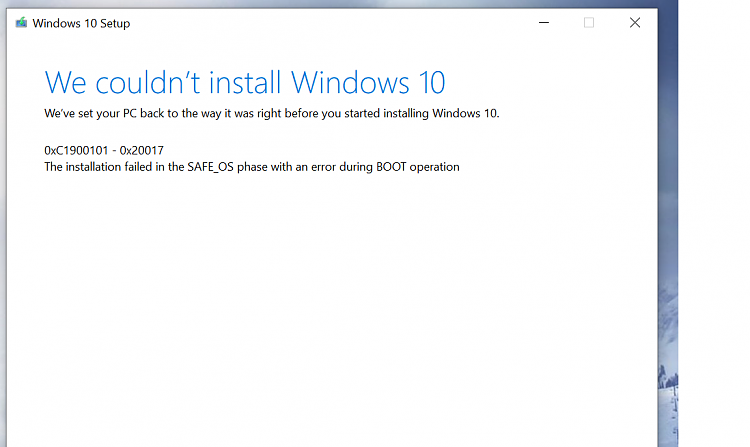New
#21
Windows 10 1909 Update
-
-
New #22
Another thing some people have found is that they need to increase the size of the EFI partition, which you can do with a 3rd party partition manager such as Minitool Partition Wizard. I'd have thought your disk looks ok, but you could try increasing your EFI partition to e.g. 500Mb.
Try running setupdiag.exe as per my 1st post and see if that says anything from your upgrade logs.
-
New #23
-
New #24
Please confirm whether you've increased the EFI partition size as you now have a different and quite common error message which you can research.
Define 'it' please.went to do it
There is no easy way to resolve this message. I have several times suggested you run setupdiag.exe - which may or may not give a useful result.
I have pointed you to a tutorial which has links to the update logs. Note these are relatively uninterpretable and certainly are non-diagnostic.
Google
what is the SAFE_OS phase
and you get results like
Fixing Installation Failed in Safe_OS Phase with an Error | Read Our Articles and Optimize Your PC for Peak Performance
Similarly searching for this, which I have screen OCR'd for you:
0xC1900101 - 0x20017
will give lots of results, and you can find threads on tenforums where resolving this has been attempted.
There is no one simple solution to this.
Confirm that when you attempted the upgrade you uninstalled any 3rd party security software, and disconnected any unnecessary hardware as advised above.
Note from the link I posted this could be related to a conflicting driver.
-
New #25
I did the partion like you said and after that I tried the iso like you said and I got the error code from the picture, when you say try the setupdiag.exe im guessing I put that in the command promt as admistrator?
I did all the above regards anti virus and the third party hardware.
ill have a look at the link you have sent me
is there no way of me screen sharing with you for you to do it as im not that great lol
-
New #26
Ok, seems like one problem resolved, albeit somewhat by good guesswork.
You're now at the error message many people with upgrade problems face initially.
Setupdiag.exe - I've googled that for you: see
https://docs.microsoft.com/en-us/win...rade/setupdiag
Example thread on the error number:
The installation Failed is SAFE_OS Phase 0xc1900101-0x20017
-
New #27
Matching Profile found: FindRollbackFailure - 3A43C9B5-05B3-4F7C-A955-88F991BB5A48
SetupDiag version: 1.6.0.0
System Information:
Machine Name = MSI
Manufacturer = Micro-Star International Co., Ltd.
Model = GS43VR 6RE
HostOSArchitecture = 1033
FirmwareType = UEFI
BiosReleaseDate = 20170724000000.000000+000
BiosVendor = E14A3IMS.108
BiosVersion = E14A3IMS.108
HostOSVersion = 10.0.17763
HostOSBuildString = 17763.1.amd64fre.rs5_release.180914-1434
TargetOSBuildString = 10.0.18362.323 (19h1_release_svc_prod2.190809-2149)
HostOSLanguageId =
HostOSEdition = Core
RegisteredAV = Windows Defender
FilterDrivers = FileInfo
UpgradeStartTime = 14/05/2020 18:26:38
UpgradeEndTime = 14/05/2020 19:19:29
UpgradeElapsedTime = 00:52:51
CV = mIvb6zI4zUaei8/L
ReportId =
Error: SetupDiag reports rollback failure found.
Last Phase = Finalize
Last Operation = Install Eula
Error = 0xC1900101-0x20017
LogEntry:
Refer to "https://docs.microsoft.com/en-us/windows/desktop/Debug/system-error-codes" for error information.
Last Setup Phase:
Phase Name: Finalize
Phase Started: 14/05/2020 19:19:12
Phase Ended: 14/05/2020 19:19:20
Phase Time Delta: 00:00:08
Completed Successfully? True
Last Setup Operation:
Operation Name: Install Eula
Operation Started: 14/05/2020 19:19:20
Operation Ended: 14/05/2020 19:19:20
Operation Time Delta: 0:00:00:00.0000000
Completed Successfully? True
- - - Updated - - -
that was the results of the setupdiag
-
New #28
Hmm, unfortunately that adds nothing. Searching for
3A43C9B5-05B3-4F7C-A955-88F991BB5A48
gives some comparable reports.
There is a later version of the BIOS- that shows it to be 2017, I seem to recall the latest is 2018.
https://docs.microsoft.com/en-gb/win...rors#log-files
https://docs.microsoft.com/en-gb/win...res#0xc1900101
From which:
A frequently observed result code is 0xC1900101. This result code can be thrown at any stage of the upgrade process, with the exception of the downlevel phase. 0xC1900101 is a generic rollback code, and usually indicates that an incompatible driver is present. The incompatible driver can cause blue screens, system hangs, and unexpected reboots. Analysis of supplemental log files is often helpful, such as:
- The minidump file: $Windows.~bt\Sources\Rollback\setupmem.dmp,
- Event logs: $Windows.~bt\Sources\Rollback*.evtx
- The device install log: $Windows.~bt\Sources\Rollback\setupapi\setupapi.dev.log
The device install log is particularly helpful if rollback occurs during the sysprep operation (extend code 0x30018).
To resolve a rollback that was caused by driver conflicts, try running setup using a minimal set of drivers and startup programs by performing a clean boot before initiating the upgrade process.
-> Try a clean boot, then try the upgrade again.
Actually I suspect you need to determine the probable driver, and take further action with respect to that.
The appuals link I gave you suggested some ideas related to hardware I think.0xC1900101 - 0x20017
Mitigation Ensure that all that drivers are updated.Cause: A driver has caused an illegal operation.
Windows was not able to migrate the driver, resulting in a rollback of the operating system.
This is a SafeOS boot failure, typically caused by drivers or non-Microsoft disk encryption software.
Open the Setuperr.log and Setupact.log files in the %windir%\Panther directory, and then locate the problem drivers.
For more information, see and Windows 10 setup log file locations.
Update or uninstall the problem drivers.
-
-
New #29
So i have come to my laptop today and just gone to turn it on and it wont turn on and starts then turns off and trys to restart. Ive got into the recovery bit which is in german 😳
-
New #30
Thank you for your reply.
You coudl search the forum for threads using text
automatic repair loop
and see if anything helps. But I think it's time to attempt a clean install. Before you do, recover any data you haven't backed up, or put a different disk in your PC.
As soon as you can, start using disk imaging routinely. Macrium Reflect (free) + large enough external storage for image files.
If you routinely update your disk image using e.g. differential imaging, and restart the cycle after a feature update, you should be able to recover from fire/theft/ flood/disk failure/unbootable disk without technical help.
Related Discussions

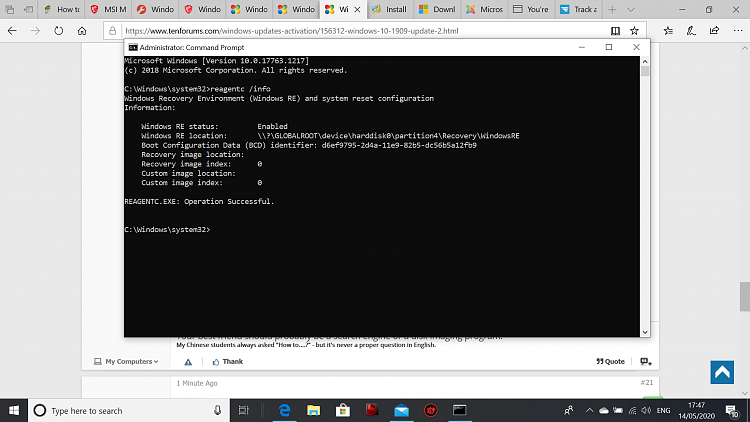

 Quote
Quote