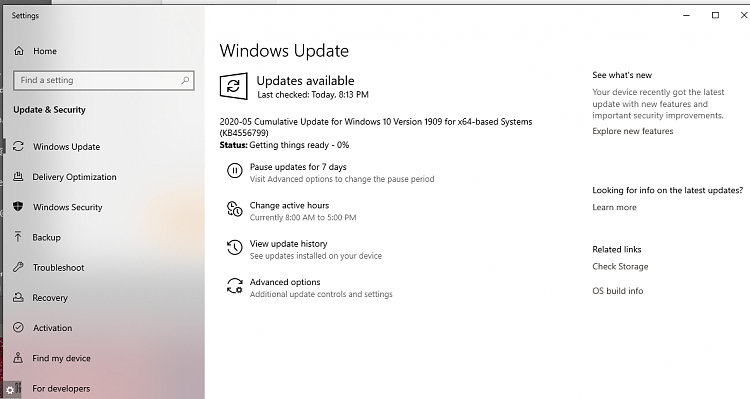New
#11
No. And the update I list is is new. I've no idea what update you're talking about since you never said what it was. That might help, but I guess troubleshooting around here requires no pertinent info
Anyway as I said earlier there's too many reasons why update fails - pertinent info narrows things.



 Quote
Quote