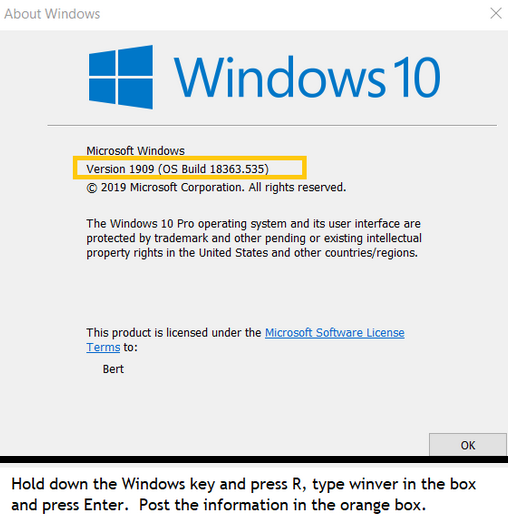New
#1
KB4541329 stuck and killing my old rig
Greetings guys,
I come to you a bit desperate.
I have KB4541329 stuck and my rig is in limbo at the moment. Its not installing at all even though trying really hard and when trying hard, its killing my CPU.
I cannot seem to stop it from wanting to install.
At the end of the day, I would like to be able to get back my laptop as it was before whether or not this update is being installed or not.
Sometimes it downloads up to 100% but never install.
Any help is much appreciated.
All the best


 Quote
Quote