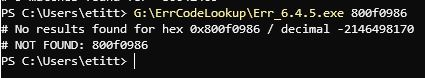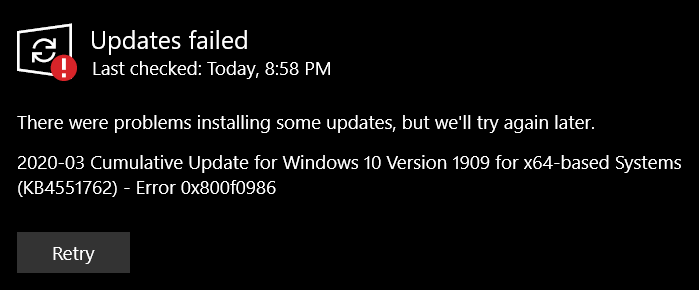New
#1
KB4551762 update fails repeatedly, gives Error 0x800f0986
I am running Windows 10 Pro, 1909, x64 and all other updates have installed successfully except KB4551762. I was unable to find any other posts similar to my problem. The actions I have done so far are:
- Ran Troubleshooter for Windows updates....no problem found.
- Manually downloaded/installed KB4551762 with same results...failed with Error 0x800f0986.
- Restarted into Safe Mode but the Windows Updates didn't seem to work, just got a blank screen with Windows updates at top.
- Checked Device Manager for any problems but nothing showed bad.
- Checked my disk space, more than 100GB free space.
At this point I need some help so any suggestions would be welcome. Thanks in advance.


 Quote
Quote