New
#1
Windows Update Fail
-
-
New #2
Hello, I'm wondering who configured your policy options. Is this your own PC, one you use in a buisiness, or one you acquired from a business perhaps?
The first policy looks as if it would cause you problems. See
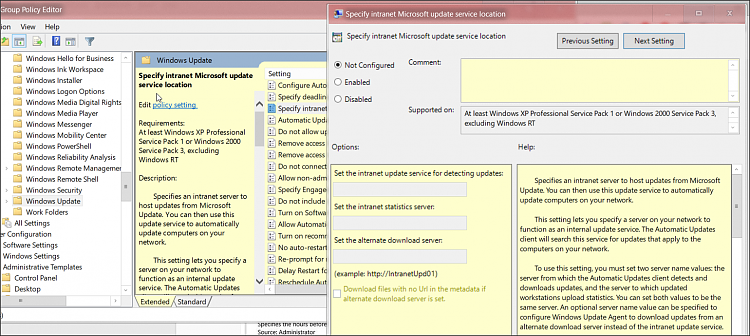
in your group policy editor. Set this to Not configured.
(The message in red simply means you have group policy options in force, which from MS's viewpoint only apply in a business environment- hence the 'organisation').
Personally I set updates to Notify using group policy with notifications enabled, and feature updates deferred for 365 days. That gives control.
-
New #3
Hopefully, the OP's Windows has not been attacked by malware like the one described here: Why did Windows Defenders fail to stop the threats from running?
-
New #4
It's work PC but the corporate IT guy has no idea
He suggested me to connect to WIFI instead of office network which obviously didn't work.
-
New #5
Try this: Reset Windows Update in Windows 10 | Tutorials
I just came across your red flag. We are in the same city.
-
New #6
-
New #7
‘It can't hurt to try’, as the saying goes.
-
-
-
New #9
This batch script will reset Local Group Policy settings to system default settings.
-
New #10
How many scripts have you created so far?
Related Discussions




 Quote
Quote