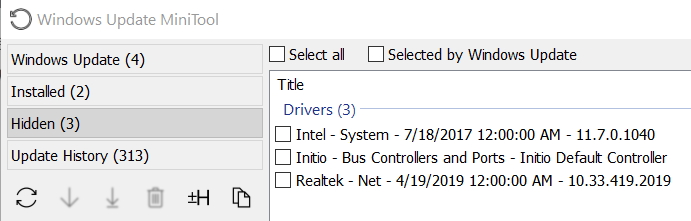New
#1
How do I make windows stop downloading this avolute driver update?
So I already have the option disabled to not allow windows to update drivers via windows update. And it has never been a problem. lately, it has downloaded the attached avolute 1.6.10 driver and it screws up my sound a bunch. I use the UAD driver package a few versions old, and it is version 1.5.10. Needless to say, how can I prevent windows from continually downloading this avolute package after I tell it not to? I keep deleting it, clearing my audio drivers, then redoing the install process, and WU keeps grabbing it. Is there a deeper setting somewhere I can do to stop this?



 Quote
Quote