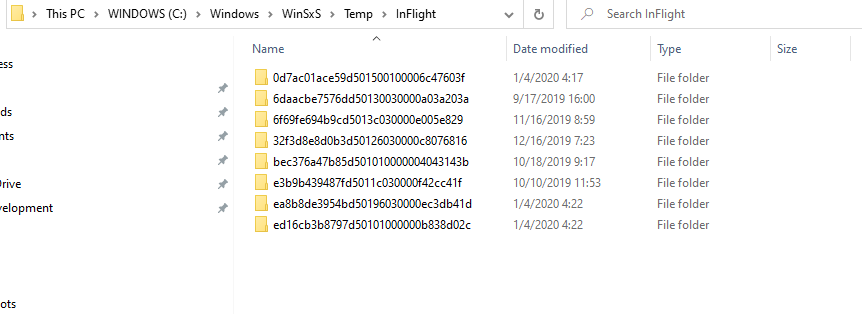New
#1
Error code: (0x80073712) - is HDD problem or Windows OS 10 problem
I have a 2017 custom build PC DESKTOP --- Windows 10 Pro, UEFI... i7 8600 NVME
In settings > updates,... I can Not update to 2020 updates and getting
Error code: (0x80073712)
ANYWAY is this SSD problem [fix ssd NVMe] or Windows OS 10 problem???
IF DOWNLOAD Media Creators tool and update apply from there may this solved ?
i Also having November 2019 Acronis backup of C:/ NVMe --- my files is in second HDD F:/.
is this action feasible and may bring healthy windows results... and updates OK? | Acronis Forum
https://answers.microsoft.com/en-us/...7189805&auth=1
I searched and found :
https://www.thewindowsclub.com/fix-windows-update-error-0x80073712-windows-10
but applying getting: // what to do now????
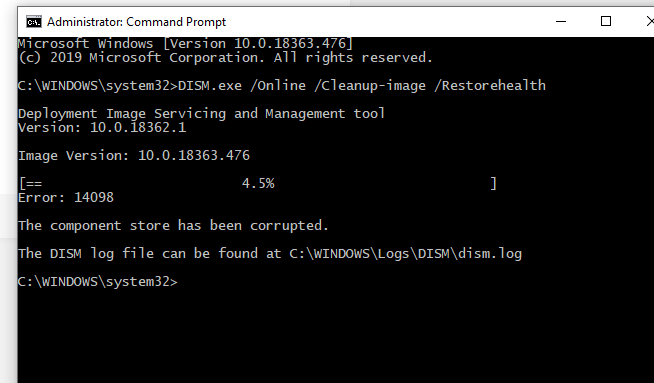


 Quote
Quote