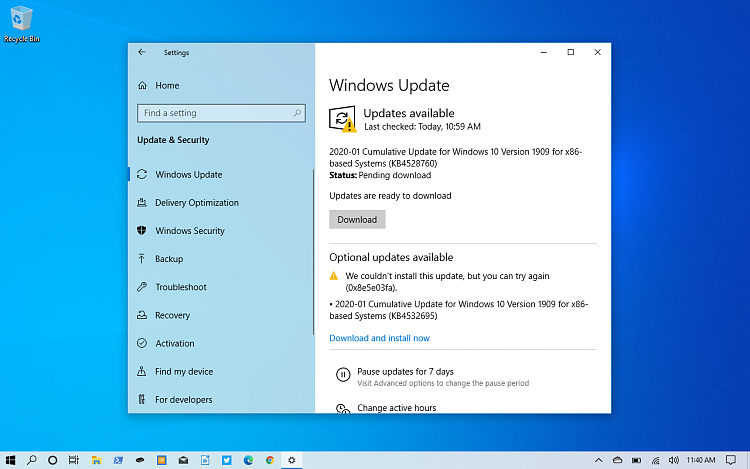New
#1
Can't install KB4528760 Error: 0x800f0831
I cannot install this either via automatic update or manually. In automatic mode I get error: 0x800f0831 and in manual mode it simply says that it was not installed. Any ideas how to fix this? scannow /nfc shows nothing. Chkdsk also didn't find bad sectors. DISM /Online /Cleanup-Image /Restorehealth does give me the error 0x800f081f source file scould not be found. I tried doing all the fixes for this second error by downloading and mounting a win 10 image but none of them worked.
Not sure if relevant but my system time is also screwed up every time I restart requiring me to re-sync the time.
OS Build 18362.535.
Last edited by Smodtactical; 25 Jan 2020 at 03:57.


 Quote
Quote