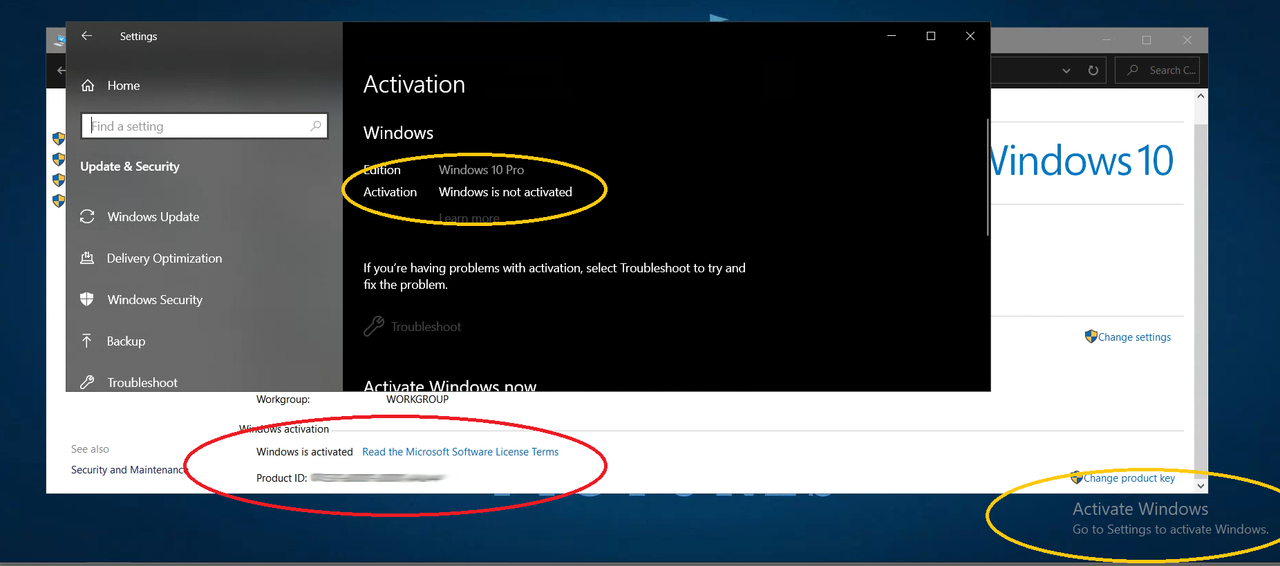New
#1
"Go to settings to activate windows" watermark?
how do i get rid of the "go to settings to activate windows" watermark that has recently started to appear? i've check out the following and my system clearly appears to be activated, altho nothing shows up in step 4 and 5 shows my copy is not activated... i purchased this software about four years ago and have been using it ever since.
1. cmd > "slmgr /xpr" returns "windows(r) professional edition: the machine is permanently activated.
2. system properties shows "windows activation: windows is activated product id: my registration key".
3. productkey.vbs script shows product key.
4. cmd > "wmic path softwarelicensingservice get OA3xOriginalProductKey" doesn't show anything.
5. activation settings shows that my edition is not activated.
EDIT - selecting "troubleshoot" in activation settings seems to have fixed the problem.
- - - Updated - - -
the watermark is back...
anyone else experience this?


 Quote
Quote