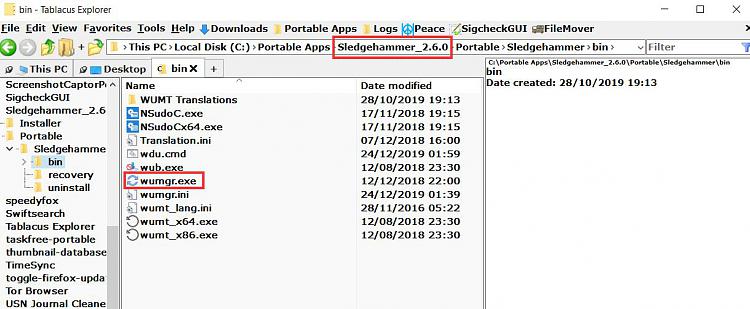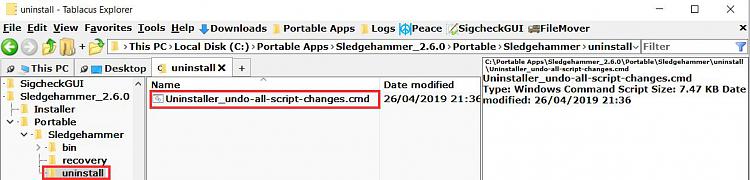New
#1
Need instructions about how to use WuMgr.
I'd like to find some detailed instructions about how to use WuMgr "Options" and the "Auto Update" options below the line after Automatic Update.
The issue I'm having is this. I’m using WuMgr on a Win10 Home computer build 1809 17763.914. I'd like to install build 1903 but the updates don't show up in the list when I click Windows Update in WuMgr. How do I solve this. Also, I'd like to make sure I prevent build 1909 until I'm ready. Can WuMgr do these things for me?
Same thing on another computer running Windows 10 Build 1903 18362.535. How do I get WuMgr to show me the update files for build 1909. I’ll want to install 1909 someday.
And a final question, to stop using WuMgr, do I just erase the program file or are there some other things that need to be done (in the registry)? I hope I can get a good understanding of how to use this program to my benefit, or I'll need to uninstall it and go back to using Microsoft Update.


 Quote
Quote