New
#1
Feature 1903 not visible in WSUS
In my organization we use WSUS and I know you need to select the following under 'Products and Classifications' in order to publish the 1903 feature update in WSUS.
- Windows 10
- Windows 10, Version 1903 and later, Servicing Drivers
- Windows 10, Version 1903 and later, Upgrade & Servicing drivers
- Windows 10, Version 1903 and later
Unfortunately, I don't see the version 1903 (feature update) in the updates, even after manual sync. The weird fact is that i see the 1909 feature update, but the feature update to 1903 is missing.
Does anybody have an idea how i can make the 1903 feature update available? The server is all up to date.
When i search for '1903' i see different updates for the 1903 version, but the 'feature' update is missing.
Thank you
- - - Updated - - -
Unchecking all the windows versions -> sync -> reboot -> check the win 1903 -> sync -> reboot did the trick for me.
Last edited by ExclusiveTweety; 18 Nov 2019 at 05:37.



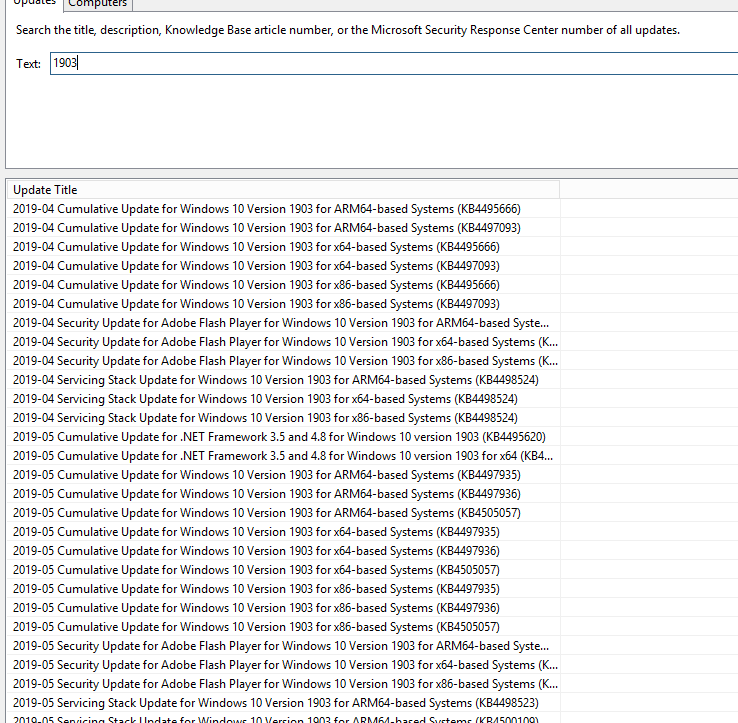

 Quote
Quote