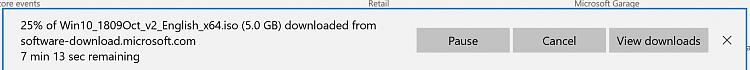New
#1
Best Way To Go From 1709 and 1803 To 1809 Without Screwing The Pooch
I use brute force to block updates and I really, really like the way my 2 computers work at the moment. Whatever newfangled "upgrades" MS thinks that they have given the end user during the last couple or more years more than likely I have no use for but there comes a point when even I believe that it is time to move on be that as it may. Besides once I get on 1803 I can stay there for at least a couple or three more years : )
Sooo...what with 1909 imminent and the fact that I seldom do this I seem to have forgotten the best way to go from 1709 and 1803 to ONLY 1809. I realize that this will undoubtedly wreck havoc with personal settings and my penchant for mucking around in the GPE but I believe once I get to 1809 I can find my way back to some resemblance of having the computers perform in the manner that I am currently accustomed to. I really, really do not want to do a clean install with 1809 but rather just keep all existing programs and move up the ladder so to speak. Any advice for slackers on how to go from 1709 and 1803 to 1809 (different machines) with the least amount of pain and risk involved : ) Win 10 Pro. Thanks.


 Quote
Quote 1903 is trouble-free on all my machines.
1903 is trouble-free on all my machines.