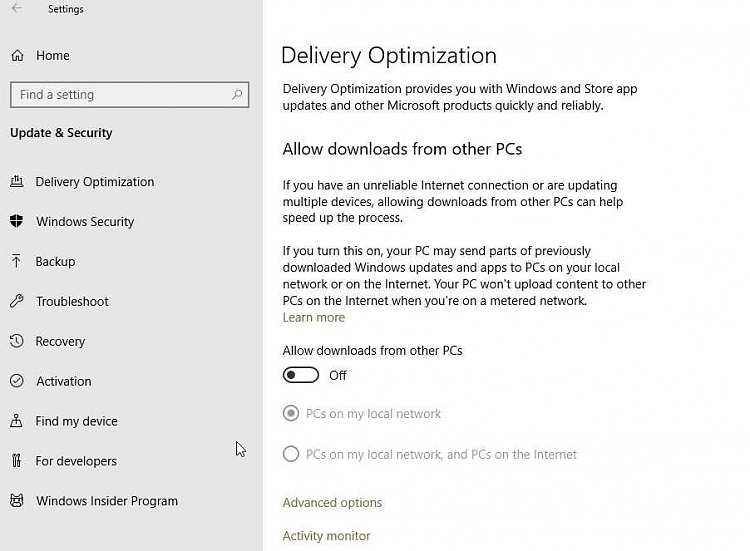New
#1
Windows Updates item gone from Settings/Update and Security
Winver: 1809, build 17763.805. Issue: Windows Updates item gone from the left hand column of Settings/Update and Security. Disappeared after installing KB4519338. The update installed ok and I noticed the Settings issue after a warmstart. Obviously that causes all kinds of problems. I had been using a combination of GPEDIT, WUSHOWHIDE, and the Windows Update Catalog to tip toe through the available updates. I have done all the recommended deferrals, disables/enables to ratchet down undesirable updates.
GPEDIT futzing with Control Panel show or not show Windows Update has not helped. Attempting to add/remove WU items from the Context Menu have not been successful.
My workaround has been to use WUMgr ver 1.0 for managing WU. That seems to be successful, but I sure would like to get back to being able to use Win10 Settings as designed.
I can upload a bunch of clips, but rather than do that I'd like to solicit some ideas? head scratching? disappeared - really?
TIA, Dick


 Quote
Quote