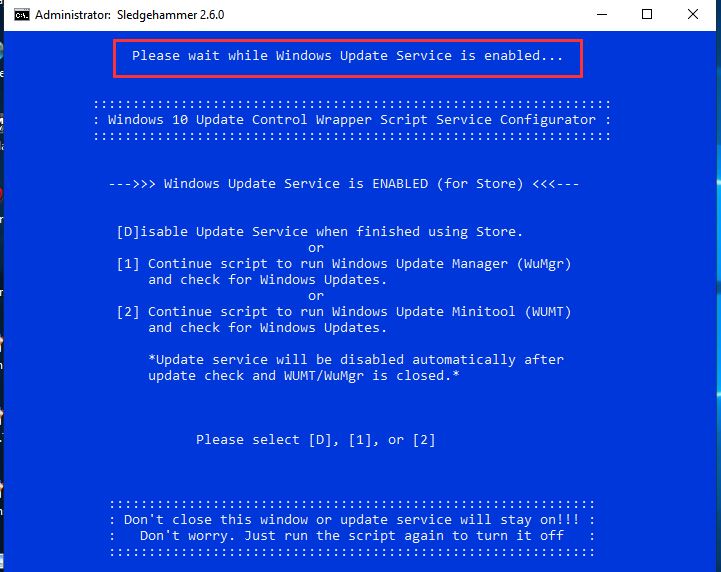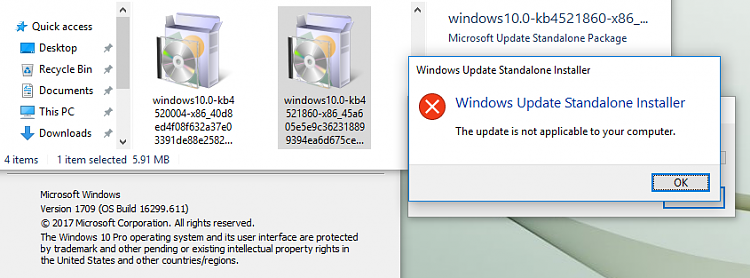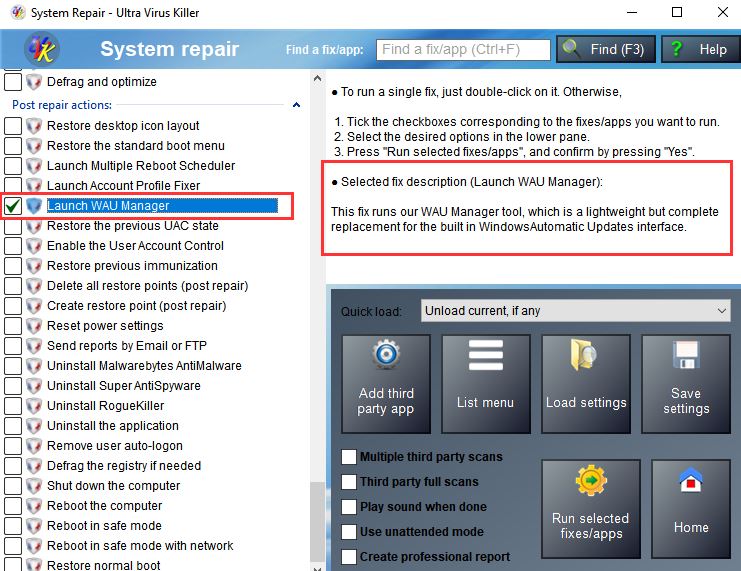New
#1
Updating But Staying With Version 1709 (OS Build 16299.847) Question
https://www.catalog.update.microsoft...ch.aspx?q=1709
My Win 10 Version Pro according to winver is Version 1709 (OS Build 16299.847)
For this bootable partition I want to stay with 1709 but it has had no security updates or any updates for that matter for about a year now.
Looking at the MS catalog I probably want to install first 2019-10 Servicing Stack Update for Windows 10 Version 1709 for x64-based Systems (KB4521860)and then what the Net Framework 4.8 BEFORE or after I install the cumulative update.
I know I need the x64 version of Net Framework but do I need both of these:
Microsoft .NET Framework 4.8 for Windows 10 Version 1709 for x64 (KB4486153)2019-10
Cumulative Update for .NET Framework 4.8 for Windows 10 Version 1709 for x64 (KB4524097)
and then the Cum.update2019-09 Cumulative Update for Windows 10 Version 1709 for x64-based Systems (KB4516071)
Do I have that all right? TIA.
Last edited by phaedruspress; 12 Oct 2019 at 18:31.


 Quote
Quote