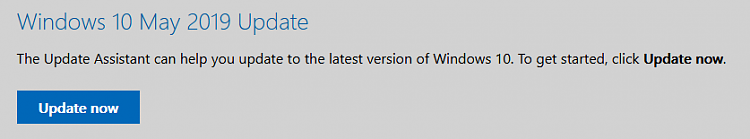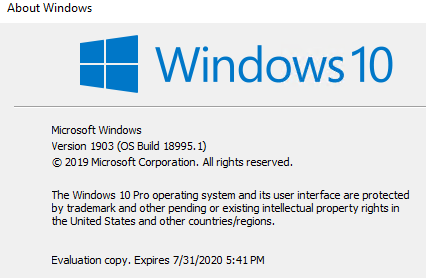New
#1
Why am I still on 1809?
(Windows Home) I just checked and I’m on Windows 1809 and it says my system is up to date. 1903 came out in May 2019. Why am I still on 1809? What is preventing my automatic upgrade to 1903? I'm getting error code 0x8e5e0408. Should I try to upgrade to 1903? Thx,
Last edited by m3110w; 07 Oct 2019 at 03:01.


 Quote
Quote