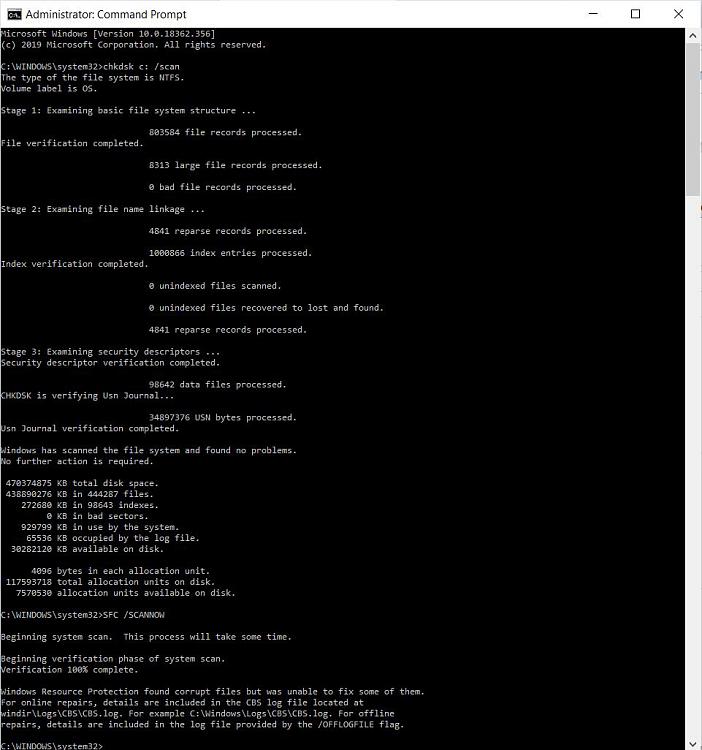New
#1
Cannot install updates or Store apps, error code 0x80072F8F
I have a problem whereby I've not been able to install updates to Windows via the Settings app, nor install or update apps through the Microsoft Store for some time. The only updates I have installed have been the major (e.g. Creators') updates via the Update assistant. I'm running activated Windows 10 Home Version 1902 (OS Build 18362.356) (upgraded from Windows 8 which was pre-installed on my Asus N550JK laptop).
Whenever I try to install or update an app in the Microsoft Store, I receive error code 0x80072F8F.
Whenever I try to install an update through the Settings app, I receive a generic "Error encountered" message.
I understand this can be something to do with the clock settings not closely matching the update servers, and have tried the following things:
- Run Windows built-in update troubleshooter and the version available online (not sure they differ)
- Changed date/time settings in various permutations and synced with server
- Updated BIOS firmware and ensured BIOS time is also correct
- Ensured I don't have a proxy server set up
- Turned Windows Firewall off and tried again
- Re-installed Windows 10 from an ISO (maintaining apps and files)
This probably isn't exhaustive as I've had a go at fixing it every once in a while and have tried a bunch of random things a few times, but can't remember exactly the full list - these are the most recent failures though!
Any help anyone could provide would be much appreciated - this is driving me mad!


 Quote
Quote