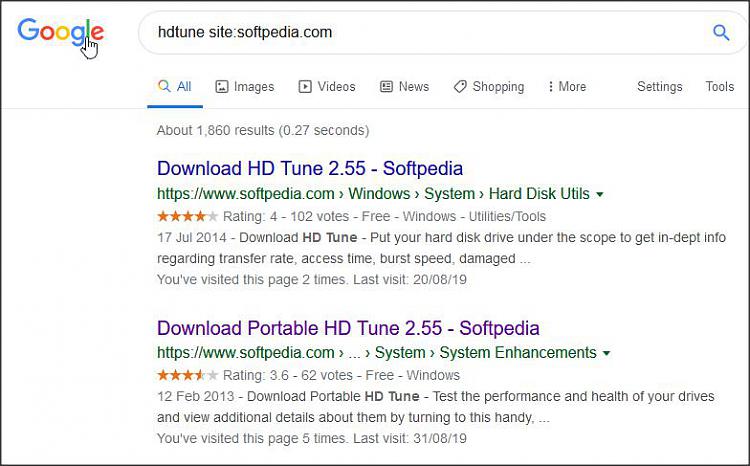New
#1
windows updated and now I have no clock on taskbar
Windows updated on my laptop over the weekend and I lost the clock on the taskbar. Then it came back. Now it's gone again. It's not in the hidden icons. The laptop can also be very slow to boot up now as well. And Chrome browser might not work for ten minutes or so, but Firefox will. Any ideas?
edited to add recent update history:
successfully installed on 30/09/19 - KB4516115 & KB4023057
successfully installed on 28/09/19 - KB4516058


 Quote
Quote