New
#11
I turned on my laptop this morning and the clock was back. Chrome was still very slow to open and the laptop was otherwise a little sluggish. I uninstalled Avira and restarted and I still have my clock (yay) and Chrome opened normally (!) and things seem to be working as they used to (woohoo!).
I will still look into updating the BIOS and creating a base disk image (sounds intimidating but a thing I need to learn) and getting the 1903 build.
I will also try not setting my laptop as a metered connection, and see if I can get by on my data-limited satellite internet.
I will mark this thread as solved, and reopen if I hit trouble again.
As always, this forum has been awesome and dalchina, I very much appreciate your kind help. Thank you so much.


 Quote
Quote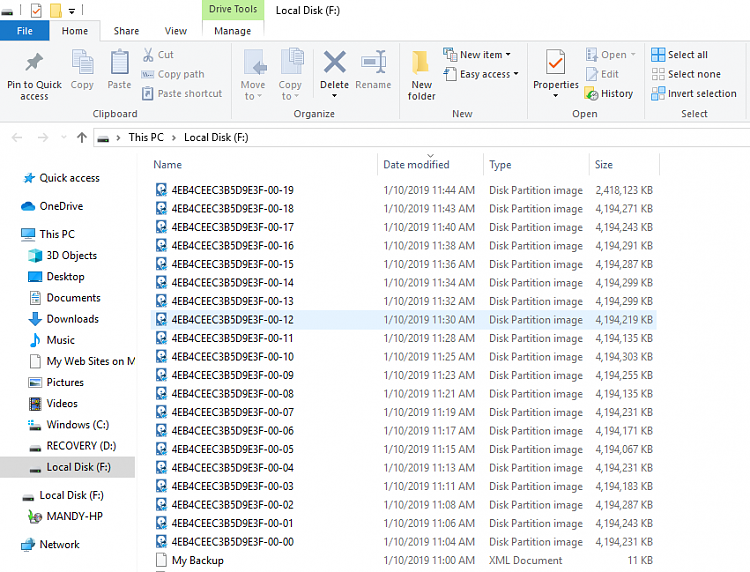

 Now just for familiarisation, see if you can see how to start creating a differential image, which you should do periodically until your next upgrade or clean install- real upgrade from MS now expected next year rather than this.
Now just for familiarisation, see if you can see how to start creating a differential image, which you should do periodically until your next upgrade or clean install- real upgrade from MS now expected next year rather than this.

