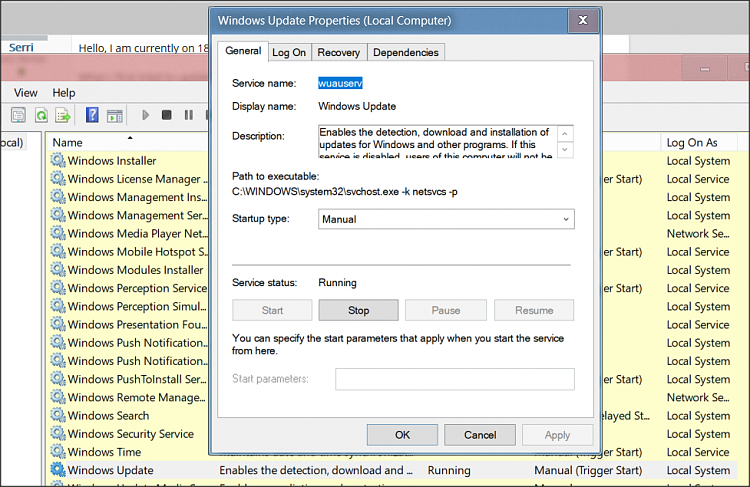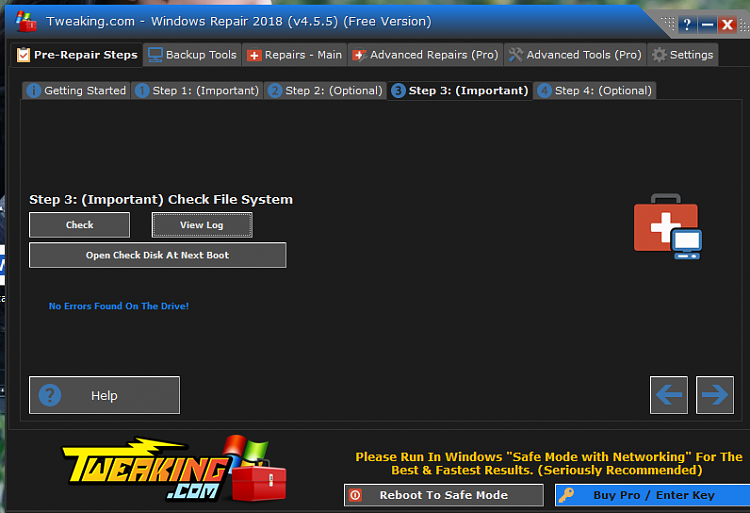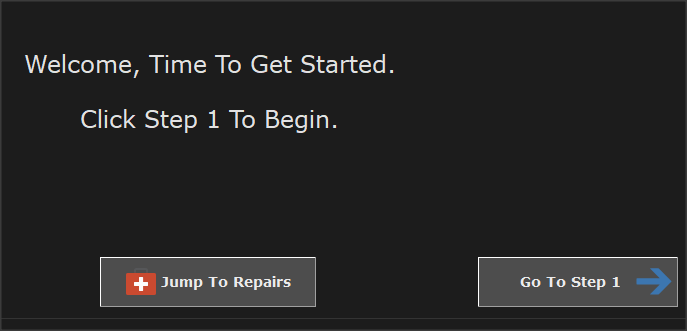New
#1
Windows update error (0x80080005)
Hello, I am currently on 1809 version, build: 17763.557
When I first tried to update windows, i got an error of: 0x80080005.
I've done the sfc/scannow (found nothing), did the troubleshooting (gave me Service registration is missing or corrupt error), and did all those things for stopping wusaurv and etc. Nothing worked.
What;s even unsual is that the name in services, isn;t Windows Updates, it's just wusaurv.
I cannot update my windows to the newest build, what can I do now?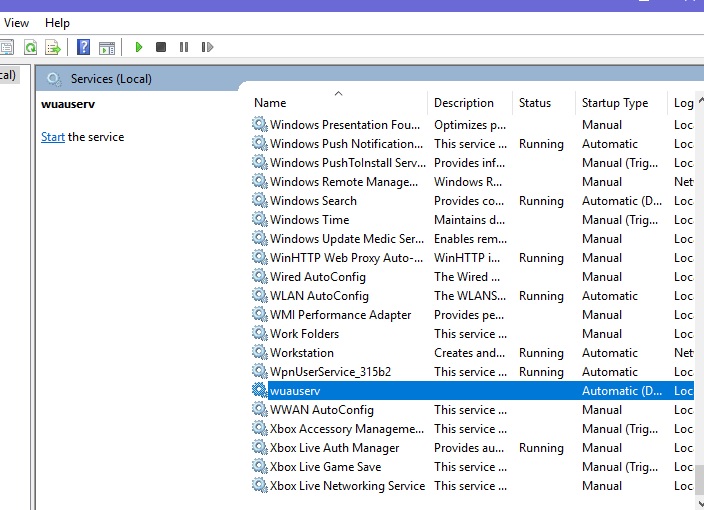


 Quote
Quote