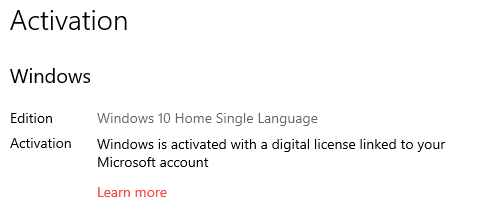New
#1
Windows reactivation after computer change
Hi all!
I searched trough existing threads for help but without success, so I'm opening new one.
I have a Win 10 digital license that I picked up a few years ago when MS gave a free upgrade from 7 to 10.
This license is properly linked to my Microsoft account on my old PC.
Now, I bought a new computer, so I was thinking of reactivating windows on a new machine, but it turns out it's not as simple as the instructions says:
https://support.microsoft.com/en-ph/...ardware-change
I signed in on new PC with my active account but when I try to activate windows on new machine trough Troubleshoot it is not displaying new PC in the list of computers associated with the MS account.
Does anyone know if Win 10 can be reactivated after a computer change?
According to Microsoft I need to buy new licence, but also I found info that it can be activated but you need to add a new account (option that I don't have since I'm already signed in)..
Any help is highly appreciated.


 Quote
Quote