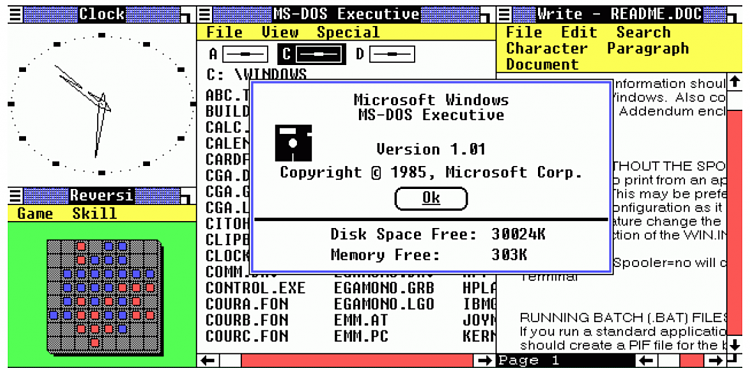New
#1
KB4515384 can't solve the problems in Windows 10
After the installation of this new upgrade, I've observed this performance:
1. The performance of Windows Defender rises to an amazing comsumption of RAM: 410 Mb.
2. The simple account (my) rises to: 323 Mb.
The two consumptions are unnaceptable.
If you don't have any solution, I'll go to unnistall the last two upgrades.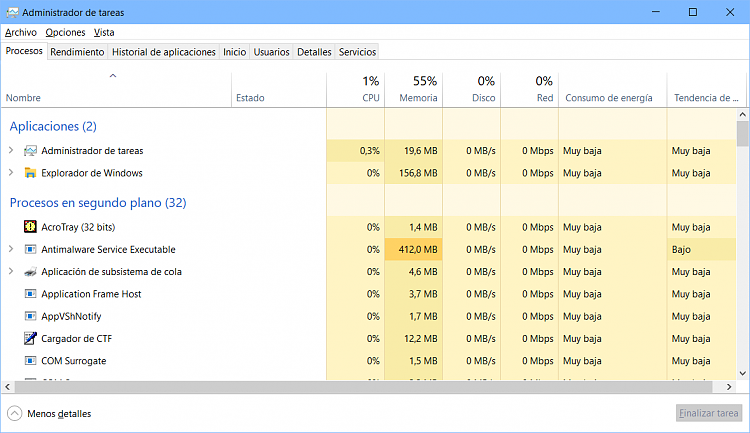


 Quote
Quote