New
#1
Oops it happens again
-
-
New #2
The message means - if you're a Home user which I will assume- that a registry setting equivalent to what would be a group policy for Pro upwards users has been configured.
The 'organisation' would normally be a company or an IT dept running several PCs etc.
But Pro can be bought by anyone- and MS's use of this message is simply bizarre, really.
This question is repeatedly asked because of this.
A search engine is a great help- please feel free to use one, and search for that message.
As you don't have the group policy editor you can't use the tutorial to reset group policies; nor can you view them, I'm afraid.
-
New #3
Thanks
Your suggestion helped a lot and I found an additional problem and fix on you tube. I appreciate the advice,
SOLVED
-
-
Related Discussions

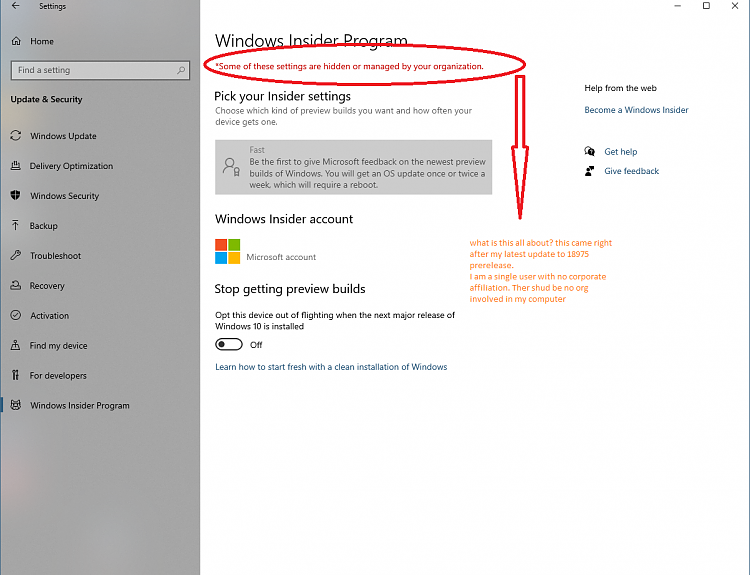

 Quote
Quote Great Job
Great Job
