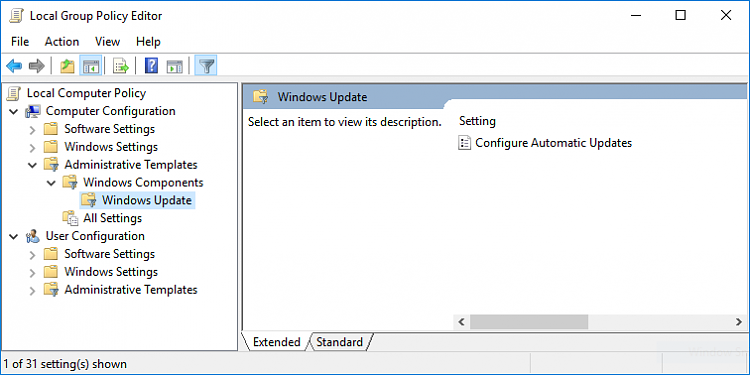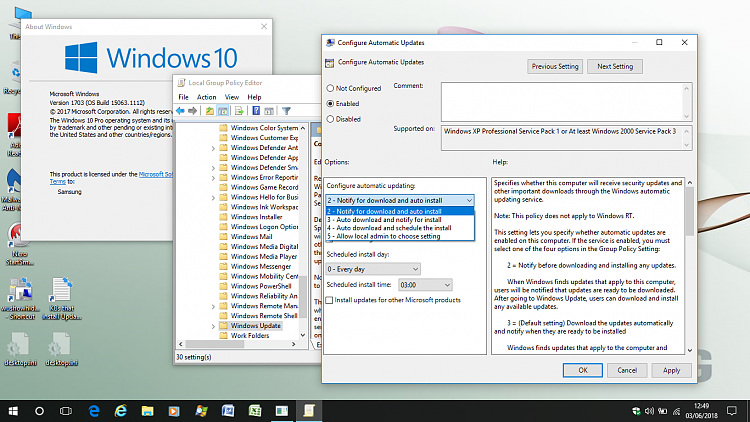New
#21
Update tips
-
-
New #22
Whenever I'm working on something and it needs an update, I'll just save, restart, and continue on my phone while it's doing that.
-
New #23
WU using same update number over and over
I was just Notified that KB890830 was ready for install. It is for Malicious Software Removal. My normal process is to use WUSHOWHIDE to hide what is offered, and then do some research to see what to do with it. I checked and I have a previous month for KB890830 already installed. Do I just release [unhide] the new version? I'm using the Policy Editor set to 2 so I get Notifications first. Just trying to get some personal policies in place. If I unhide it does it get the Quality deferral of 15 days applied? I'm obviously on a Win10 Pro system [1809 with 1903 deferred 365 days]
-
New #24
the download and install link for 1903 was showing in my windows updates. after that i went to update setting and i deferred the build upgrade for 365 days, i paused windows updates and i unpaused. if you unpause the windows updates then it does a check for important updates but since i put defer for 365 days then it is forced to obey it do the download and install link for 1903 went away
-
-
New #26
-
New #27
Google can be your best friend with such queries e,g,
windows 10 pro notify
=>
Make Windows 10 notify you before downloading Updates
And did you know about this in the group policy editor?

Rt click, Filter Options
then
Rt click, Filter On
-> only policies containing notify are shown.
-
-
Related Discussions


 Quote
Quote