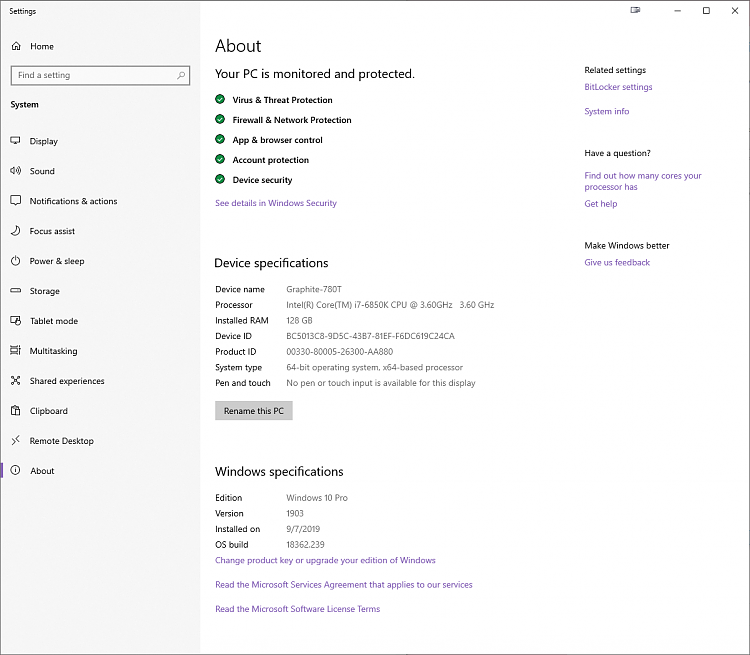New
#11
"About a year and a half ago, I ran into issues attempting to update to Windows 10 Version 1709 from Version 1607. I reached out for help from the Microsoft community (answers.microsoft.com) with no luck. The saga is documented here. Ultimately, I resorted to backing up my data, reformatting my hard drives and reinstalling Windows 10 with the most up-to-date ISO - created using the Windows 10 Media Creation Tool on a USB drive."
About the same time, I was presented with an old Gateway on 1607 Win10 Pro, much lesser specs than your machine. Over the course of many hrs and a couple months, we did all the same things you did, maybe more, with failed results. I finally suggested backing everything up, incl all programs install files and keys and used the 'Update Now' button on this page - https://www.microsoft.com/en-us/soft...oad/windows10/ and electing to 'keep Nothing'.
Like your experience, 1.5 hrs later we were on 1803 and now updated to 1903. Instead of wasting all this time diagnosing, I would just go the clean install route again with 1903, either by the ISO or using MCT to make a USB. Not what you want to hear, but what I'd do at this point, imho. Good Luck


 Quote
Quote