New
#1
Problems after 1903 Windows 10 Update
Hello,
I have noticed two issuess after Windows 10 update from 29.08.2019.
First is - I cant click on folders and files with mouses right button, cause the system gets stuck.
The second is - I have icons of my computer and my documents on a taskbar, but clicking on them brings no action at all. Does anyone have a similiar problem ?


 Quote
Quote
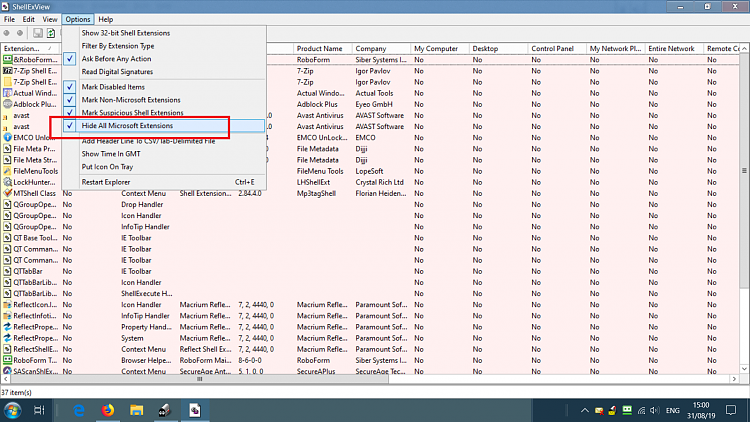

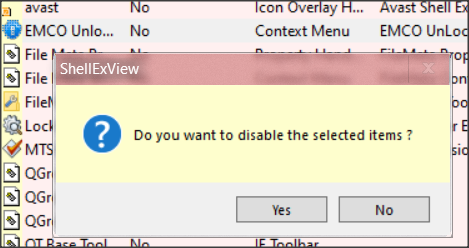
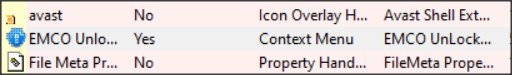

 Nirsoft offers lots of utilities. And you've learnt a little about identifying problems.. that's an easy one, by the way.
Nirsoft offers lots of utilities. And you've learnt a little about identifying problems.. that's an easy one, by the way.
