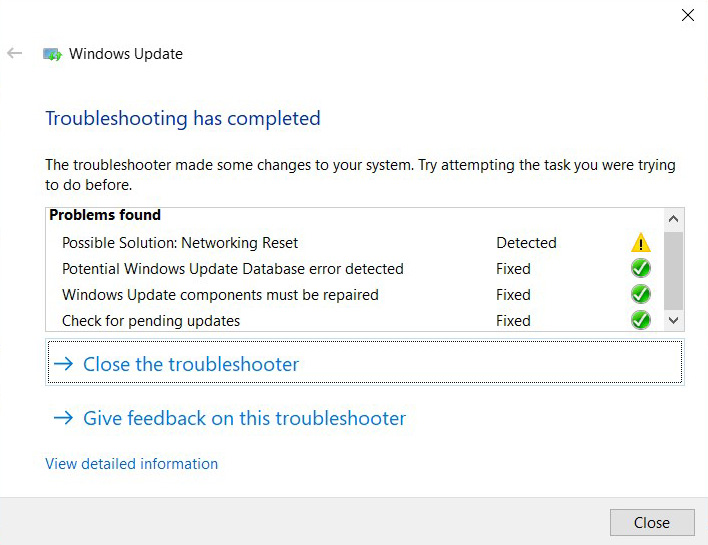New
#1
Your device is missing important security and quality fixes problem
I am running Windows 10 Pro, Version 1803, Build 17134.885
Over the last few days I constantly have a notification appear in the task bar indicating that my device is missing important updates. When I click on the task bar notification, or go into Update & Security, it shows a message saying "Your device is missing important security and quality fixes."
I then proceed to click on the "Check For Updates" button and then, after a few seconds, it just returns to the same error message shown within Update & Security. Also, no possible updates are offered and no change in the message saying "Your device is missing important security and quality fixes" after clicking on Check For Updates.
Is there anything I can do perhaps to fix this problem?
Thank you very much...


 Quote
Quote