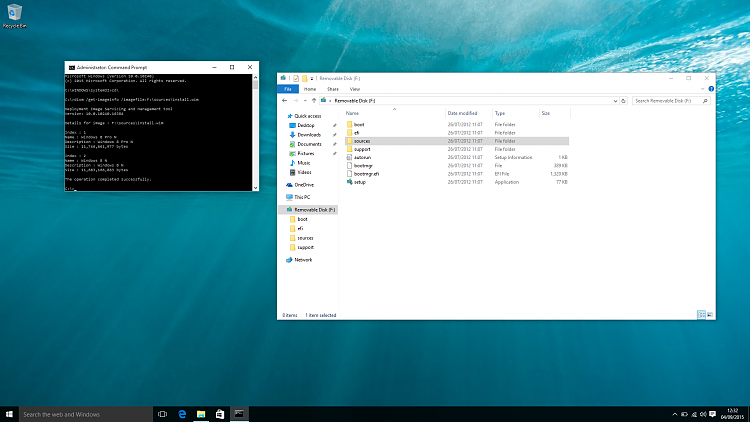New
#31
@Devilz
- Did you run Showkey as suggested by alphanumeric in post #23?
- Have you entered the Win8 product key as identified by Showkey?
- What type of Win8 license has Showkey identified?
- When you downloaded the Win8 installation media from Microsoft was it for the exact same type of license as identified by Showkey?


 Quote
Quote