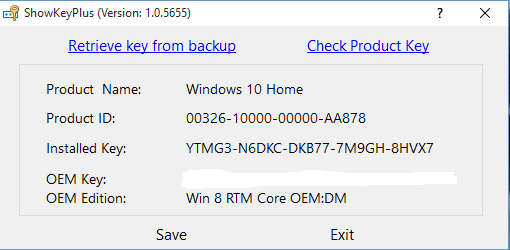New
#11
But this is a self-build system yeah? In which case it's not a recovery disk from an oem manufacturer but a proper genuine Windows installation disk with product key. Boot into your Win8 or Win8.1 installation disk and do your fresh Win8/8.1 install. Once installed, begin the Win10 upgrade from within Win8/8.1.


 Quote
Quote