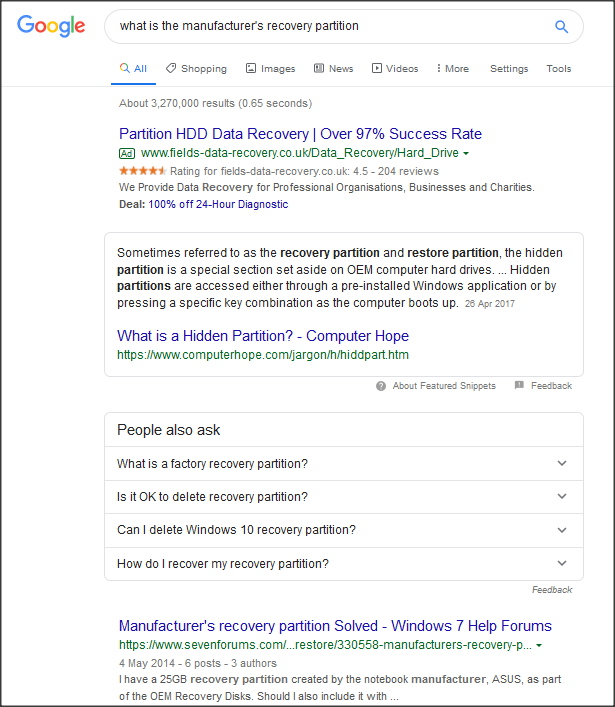New
#11
Once you've started the computer and set it up you will have a Digital License, lots of things you can do such as a Reset, Reinstall or Clean install and still have that license so you shouldn't lose anything except bloatware and things you've done after the setup. Most new off-the-shelf computers are seriously out of date, sellers don't take the labor-intensive time to keep them up-to-date. I'd have no issue with the update, actually have several computers with it and no problems.
I use the MCT/Media Creation Tool to download the software for a clean install.


 Quote
Quote