New
#31
Product Code
-
-
New #32
OK I ran the Memory Diagnostics on my PC and below show results:
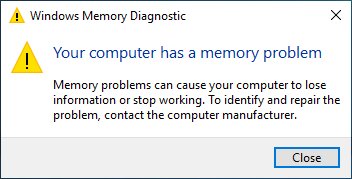
IT said I have memory problem. I checked the amount of memory; it said 16.0 GB and that is what I should have. The problem I have 2 sticks and which has the problem or do both have the problem. How do I tell (I tried pulling one stick and run Memory Diagnostic again.
OH god I broke one of the ears that holds one stick in place. That is going come back to haunt me. Is there another way to tell which stick or both is bad?
-
New #33
MemTest86+. You make a bootable usb then boot from it to run the tests.
MemTest86+ - Test RAM
-
New #34
Bree Memtest does NOT work on my 64 bit Windows 10.
What I have done is get another software (EaseUS Todo Backup free) to create a backup image. It seems to have worked. I just need to learn to use the backup I made
 .
.
As long as everything else works I think I will leave my memory alone.
-
New #35
huffman ,
Consider opening a new thread to troubleshoot memory and other computer problems.
Please place the new link in this thread.
Update the specs in the "My computer" section:
System Specs - Fill in at Ten Forums
In the left corner below in your post you find 'My System Specs'.
After clicking it you can find a link a little below that says 'Update your System Spec', click on this link to get to the page where you can fill in your system specs.
System Info - See Your System Specs - Windows 7 Help Forums
Include PSU. cooler, case, peripherals and anything attached to the computer by wired or wireless (mouse, keyboard, headset, printer, xbox, USB wireless network card, etc.)
-
New #36
MemTest86+ is not run under Windows 10, it runs from its own boot usb. In what way does it not work for you?
Did you download the Auto-installer for USB key (Win9x/2k/xp/7)? Does it fail to make the USB? Or can you not boot from the usb you made?
I have run MemTest successfully on all my machines, from 10 year old legacy bios machines up to new UEFI machines. I used the installer to make the usb on a 64 bit W10 machine.
-
New #37
Sorry about all that been put on this question, I will post under a new one.
I did find a free software that I think works. Take care.
Related Discussions


 Quote
Quote