New
#1
Firmware update or hyper-v causes automatic repair loop everytime
Hi, i have an Asus FX705DX laptop (Ryzen 3550H) and i've been having the same issue since i bought it several months ago.
Everytime a new Firmware (BIOS) update from Asus is installed automatically by Windows Update my system runs into an Automatic Repair Loop and nothing i do (startup repair, system restore, uninstall updates) but reinstalling Windows solves the problem.
I also get to this situation with a new windows install and enabling Hyper-V.
This last time i made a clean new installations of Windows 10 1903 Student, installed all updates and then, when i enabled Hyper-V i got into reboot loop again. I ran automatic startup repair and SrtTrail.txt said:
Root cause found:
---------------------------
A recently serviced boot binary is corrupt.
Repair action: Uninstall latest LCU
Result: Failed. Error code = 0x3713
So i entered command prompt from rescue environment and did a:
DISM /Imagewhich completed successfully and i could restart and, to my surprise, Hyper-V is enabled.:\ /ScratchDir
:\Scratch /Cleanup-Image /RevertPendingActions
The problem is i tried to enable Hypervisor Platform and shows error "Changes cannot be completed".
I went again to recovery command line and tried to install if from there with:
dism /image:c:\ /scratchdir:c:\scratch /enable-feature /featurename:hypervisorplatformwhich gave me error:
Then i did a dism checkhealth and i have:
Also, installing VisualStudio i got a warning saying:
Package 'Microsoft.VisualStudio.AspNet45.Feature,version=16.0.28315.86' failed to install.
Search URL
Search - Developer Community
Details
Command executed: "C:\Windows\system32\dism.exe" /online /quiet /norestart /Enable-Feature /FeatureName:"netfx4extended-aspnet45" /All /logPath:"C:\Users\mike\AppData\Local\Temp\dd_setup_20190811143007_359_Microsoft.VisualStudio.AspNet4 5.Feature.log"
Return code: -2146498512
Return code details: Unknown error (0x800f0830)
So i can work with the system but it seems a bit corrupted.
Thanks in advance. Any help would be much appreciated.
I attach links to dism logfiles.
DISMAfterAutomaticRepairCUnitLogFile.txt - Google Drive
dismAfterAutomaticRepairFail.log - Google Drive


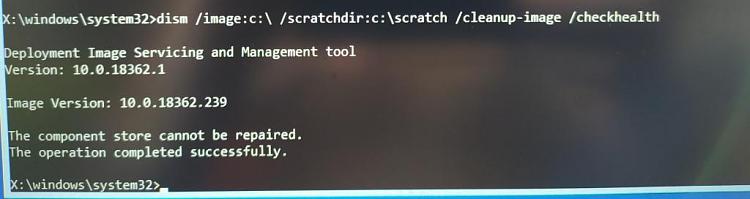

 Quote
Quote