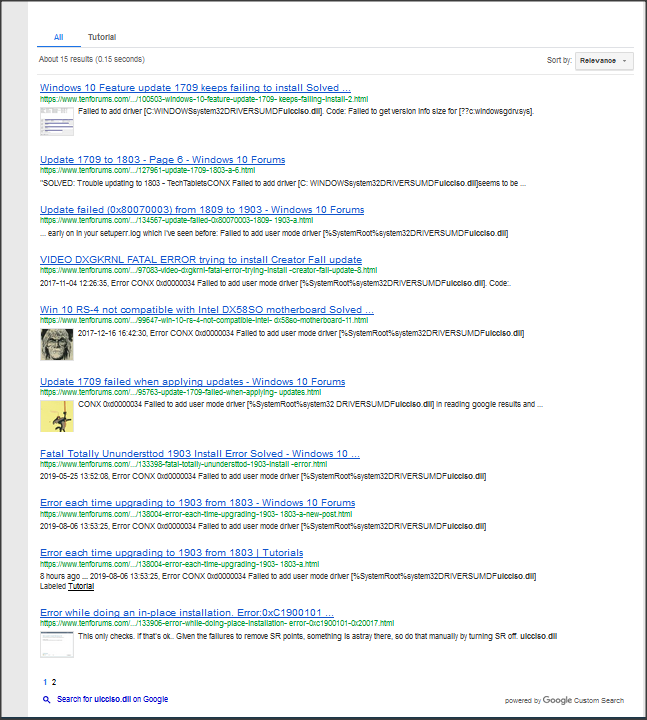New
#1
Error each time upgrading to 1903 from 1803
Error log at last failure to update:
---------------------
I have tried every suggestion on multiple forums, but after more than a dozen tries, I cannot get Windows to update to 1903. Here is my most recent setuperr.log data in its entirety. I have no idea what it means but I assume someone at Microsoft would...
-----------------------------------------------
2019-08-06 13:53:06, Error DU DU::CDUSession::Search: Failed to set WU internal configuration property for targeted scans. hr = 0x80070057
2019-08-06 13:53:25, Error CONX 0xd0000034 Failed to add user mode driver [%SystemRoot%\system32\DRIVERS\UMDF\uicciso.dll]
2019-08-06 13:58:23, Error SP pSPRemoveUpgradeRegTree: failed to delete reg tree HKLM\SYSTEM\Setup\Upgrade[gle=0x00000005]
2019-08-06 13:58:49, Error CSI 00000001 (F) 80220008 [Error,Facility=FACILITY_STATE_MANAGEMENT,Code=8] #38002# from CWcmScalarInstanceCore::GetCurrentValue(options = 393216, status = '(null)', value = { type: 40972, bytes ( 32 ): 3f003a005c007000610067006500660069006c0065002e007300790073000000 })
[gle=0x80004005]
2019-08-06 13:58:52, Error CSI 00000002 (F) 80220008 [Error,Facility=FACILITY_STATE_MANAGEMENT,Code=8] #85712# from CWcmScalarInstanceCore::GetCurrentValue(options = 393216, status = '(null)', value = { type: 40972, bytes ( 12 ): 65006e002d00550053000000 })
[gle=0x80004005]
2019-08-06 13:58:53, Error CSI 00000003 (F) 80220008 [Error,Facility=FACILITY_STATE_MANAGEMENT,Code=8] #98471# from CWcmScalarInstanceCore::GetCurrentValue(options = 393216, status = '(null)', value = { type: 40972, bytes ( 32 ): 3f003a005c007000610067006500660069006c0065002e007300790073000000 })
[gle=0x80004005]
2019-08-06 13:59:28, Error CSI 00000004 (F) 80220008 [Error,Facility=FACILITY_STATE_MANAGEMENT,Code=8] #172753# from CWcmScalarInstanceCore::GetCurrentValue(options = 393216, status = '(null)', value = { type: 40972, bytes ( 32 ): 3f003a005c007000610067006500660069006c0065002e007300790073000000 })
[gle=0x80004005]
2019-08-06 13:59:42, Error [0x080831] MIG CSIAgent: Invalid xml format: FormatException: Component with display name: Plugin/{C939EC0F-2F56-4CE8-AF56-2336596A5FA7} already loaded __cdecl Mig::CMXEMigrationXml::CMXEMigrationXml(class Mig::CPlatform *,class UnBCL::String *,class UnBCL::XmlDocument *,class UnBCL::String *,class UnBCL::String *)
2019-08-06 14:02:58, Error CSetupAutomation::Resurrect: File not found: C:\$WINDOWS.~BT\Sources\Panther\automation.dat[gle=0x00000002]
2019-08-06 14:02:58, Error SP CSetupPlatform::ResurrectAutomation: Failed to resurrect automation: 0x80070002[gle=0x00000002]
2019-08-06 14:37:08, Error [0x080831] MIG CSIAgent: Invalid xml format: FormatException: Component with display name: Plugin/{C939EC0F-2F56-4CE8-AF56-2336596A5FA7} already loaded __cdecl Mig::CMXEMigrationXml::CMXEMigrationXml(class Mig::CPlatform *,class UnBCL::String *,class UnBCL::XmlDocument *,class UnBCL::String *,class UnBCL::String *)


 Quote
Quote