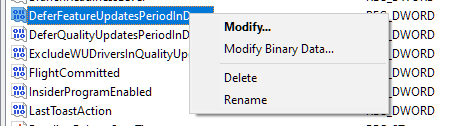New
#1
Windows Update delay options are missing in my Windows 10 Pro laptop
I upgraded my system from Home to Pro edition. I then had the option to delay feature updates and security updates. I did install 1903 in July and just noticed that my delay updates function is now missing. I only have the option to delay for 35 days. It's like Microsoft thinks I still have the Home version.
How do I fix this?


 Quote
Quote