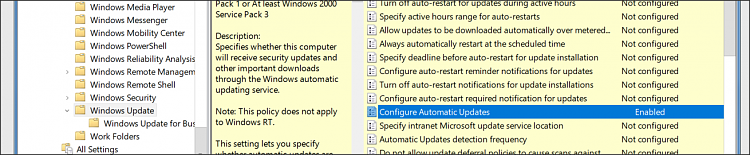New
#1
update policies - how do I un-set?
This computer is not part of a work domain or workgroup, I don't need to log in here, this is my home computer.
When windows 10 was new, I ran a bunch of stuff that claimed to help stop Windows 10 from snooping on me, and that's what I think did this. That was many years ago though.
So, now (not new behavior) I'm running Win Update, and it tells me that "some settings are managed by my organization" - but this is the first time it's told me why. It says Policies set on my device:
Notify to download updates
Source: Administrator
Type: Group Policy
Set Automatic Update options
Source: Administrator
Type: Group Policy
So, what I'm wondering is, how do I unset these policies, so they don't come back?
thanks


 Quote
Quote