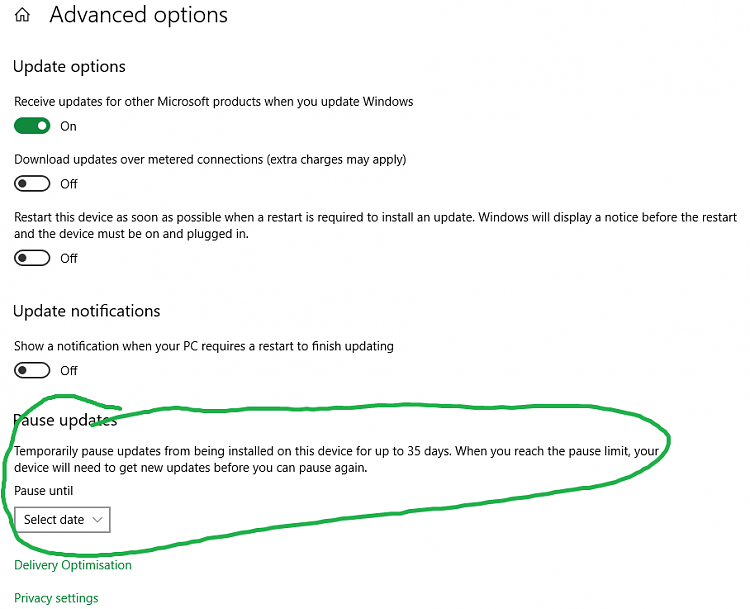New
#1
Windows Update doesn't show any new updates
Even when I manually scan from Windows Update (WU) I don't receive the new Cumulative Updates (CU) from MS (I am not getting KB4505903). I am currently on Win 10 Pro v1903 build 18362.239. This thing happened last month too but I installed the CU manually by downloading it from Windows update catalog. I don't wanna do this every month. The only reason I can think of is I remember putting a delay for CU in the advanced settings of WU (It was I think a montha of delay. This was back when WU were pretty bad, now they seem pretty solid). But recently MS removed those settings from WU. Any way to remove the delay?
Things I have tried so far.
sfc /scannow --no error
dism--- no error
set manual delay via GPEDIT to 0 days
Uninstalling AV
Edit: Forgot about repairing the WU while trying to fix it.
Last edited by rockstar; 28 Jul 2019 at 15:40.


 Quote
Quote