New
#1
KB4507453 failed with error 0x800f081f
Hi,
I'm trying to install KB4507453 since it has been released, but I'm getting 0x800f081f error:
"2019-07 Cumulative Update for Windows 10 Version 1903 for x64-based Systems (KB4507453) - Error 0x800f081f"
I've tried resetting update components, running SFC, DISM etc but nothing seems to work.
Any recommendations please?
Thanks


 Quote
Quote

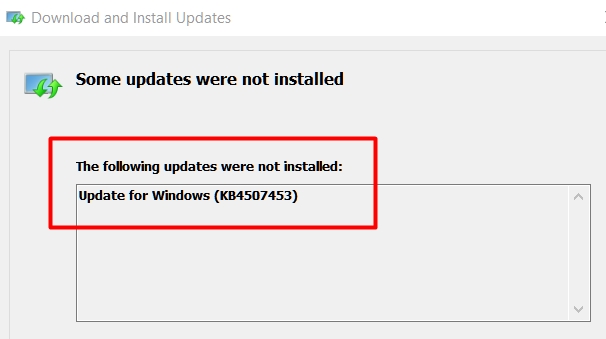



 Run script ... restarted ... Win-update re-downloaded the file and failed on the install ...
Run script ... restarted ... Win-update re-downloaded the file and failed on the install ...

