New
#21
Windows 10 1709 can't update, Error: 0x800f081f
-
-
New #22
Please upload a new V2.
-
New #23
-
New #24
The logs displayed problems with the startup script.
Code:LASetCompDomOldGG.vbs
For the failed updates:
If there is an iso then perform an in place upgrade repair:
Repair Install Windows 10 with an In-place Upgrade
The computer has been having BSOD with the last today 7/22/2019.
Update the progress with steps in post #20.
-
New #25
This is what I got after I tried "Refresh your PC":
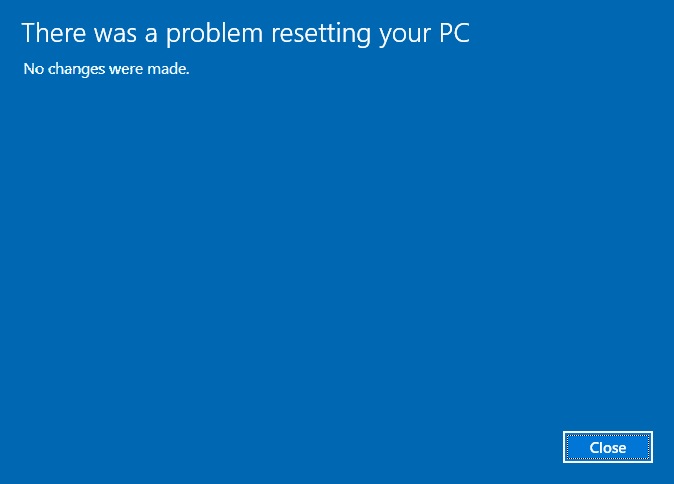
In-place Upgrade is not working, I tried that 55 times (not kidding), with Old and new ISO's, also with SCCM system deploy/ update and always it stops on 1% and starts undoing changes. This window pops up after that, every time:
Never mind, thank you @zbook and everybody that wanted to help. Tomorrow I will format the system and install 1903 from the beginning.
Thanks again.
-
New #26
Please post a link source that was used for the Enterprise iso
Clean install is not required but can be performed.
Files can be saved with a reset save files or reset save files equivalent.
It was a new upgrade failure error code.
-
New #27
Download link:
https://www.microsoft.com/Licensing/...r/default.aspx
- - - Updated - - -
I just want to thanks once again, to everyone that wanted to help.
After all this, I formatted the drive and performed a fresh install. Even Reset this PC with " remove everything" didn't work.

-
New #28
Once you have drivers, and applications installed > post startup and recovery system failure and virtual memory settings > optimize settings to create dump files if there are any BSOD > make a new backup image
Sometimes a reset save files equivalent can be performed when other resets fail.
You are welcome.
Windows 10 iso are free so any computer has access to Windows RE using a flash drive. It is not end user specific.
When using https://www.microsoft.com/Licensing/...r/default.aspx it appeared that the iso was available only after sign on. I'm wondering what other end users can and cannot do with the Enterprise iso?
-
-
New #29
Before something else goes wrong, do start using disk imaging routinely as is so often advocated here. You then have a chance of recovering your system to a previous good working state by restoring an appropriately dated disk image. E.g. Macrium Reflect (free) + external storage for image file sets.
To note: because data on the restored disk/partition(s) is also restored to that date, best to keep personal data off C:
Related Discussions

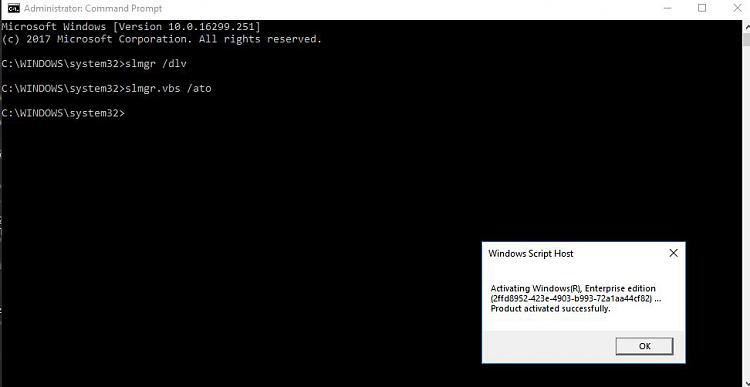

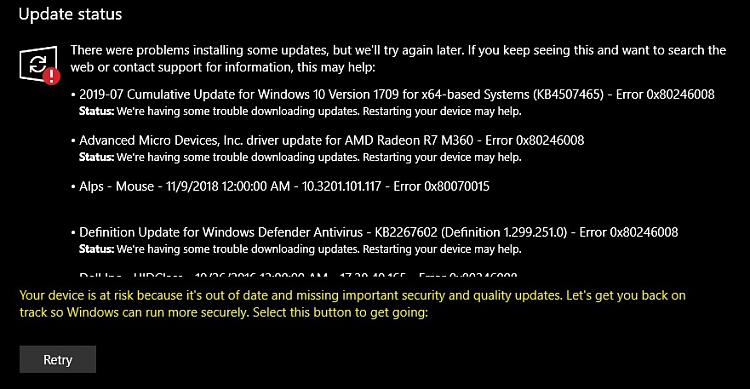

 Quote
Quote