1) Some problems seen in the logs were:
a) windows failed fast startup
b) BSOD 5/28 > 7/19
c) There were no bughecks or dump files
d) There were some Panther logs and they were not scanned
2) The dism and cbs logs displayed corruption and failures.
3) In the left lower corner search type: system or system control > open system control panel > on the left pane click advanced system settings
a) > on the advanced tab under startup and recovery > click settings > post an image of the startup and recovery window into the thread
b) > on the advanced tab under performance > click on settings > on the performance options window > click on the advanced tab > under virtual memory > click on change > post an image of the virtual memory window into the thread
4) Open Ccleaner > click windows tab > scroll down to system and advanced > post an image into the thread
5) The computer is using Windows enterprise 16299 with group policies.
Also Kerberos client is in use.
6) The computer has installed Tweaking.com - Windows Repair
What repairs had been performed?
7) Uninstall and reinstall: cxbu0x64.sys
8) If you can find an iso that matches the windows version / build the perform an in place upgrade repair:
Repair Install Windows 10 with an In-place Upgrade
Windows Download - #1 Windows ISO Download Source
Microsoft Windows and Office ISO Download Tool
TechBench by WZT (v4.1.1)
Download Universal Windows Downloader - MajorGeeks
Download Microsoft Windows and Office ISO Download Tool - MajorGeeks
9) If you cannot perform an in place upgrade repair would you be able to perform a reset save files (reinstall drivers and applications)?
Reset Windows 10
10) Turn off Windows fast startup:
Turn On or Off Fast Startup in Windows 10
11) Is there an older Acronis backup image before the dism and cbs corruption?
12) The BIOS: Version/Date Dell Inc. 1.14.2, 03-Apr-19
Upgrade the BIOS: 1.14.2 > 1.15.1
https://www.dell.com/support/home/us...laptop/drivers
13) Run Dell diagnostics full test > post images of the results into the thread:
https://www.dell.com/support/home/us...aptop/diagnose
Code:
TID=12344 Failed to open a driver package object. - EnumDriverPackageRoutine(hr:0x80070003)
2019-06-19 15:39:41, Info DISM DISM Driver Manager: PID=6688 TID=12344 Could not add a driver into the driver enumeration list. This driver may be corrupt: C:\Windows\System32\DriverStore\FileRepository\cxbu0x64.inf_amd64_a0a8d5b424a08b56\cxbu0x64.inf - EnumDriverPackageRoutine
Code:
cxbu0x64 OMNIKEY 3x21 c:\windows\system32\drivers\cxbu0x64.sys Kernel Driver No Manual Stopped OK Normal No No
Code:
cxbu0x64 OMNIKEY 3x21 OMNIKEY 3x21 Kernel Manual Stopped OK FALSE FALSE 896 141,696 0 25-Jan-10 3:57:21 PM C:\WINDOWS\system32\DRIVERS\cxbu0x64.sys 2,816
Code:
cxbu0x64.sys
HID Global Corporation PC/SC IFD-Handler for CCID compliant Reader
http://www.hidglobal.com/drivers
or try the OEM vendor for their specific drivers
Code:
2019-07-17 15:15:48, Error DISM DISM Package Manager: PID=12664 TID=9492 Failed processing package changes with session option CbsSessionOptionRepairStoreCorruption - CDISMPackageManager::RestoreHealth(hr:0x80240438)
2019-07-17 15:15:48, Error DISM DISM Package Manager: PID=12664 TID=9492 Failed to restore the image health. - CPackageManagerCLIHandler::ProcessCmdLine_CleanupImage(hr:0x80240438)
Code:
2019-07-17 15:31:57, Info CBS Count of times corruption detected: 1
2019-07-17 15:31:57, Info CBS Seconds between initial corruption detections: -1
2019-07-17 15:31:57, Info CBS Seconds between corruption and repair: -1
2019-07-17 15:31:57, Info CBS Failed to run Detect and repair. [HRESULT = 0x800f081f - CBS_E_SOURCE_MISSING]
Code:
Checking System Update Readiness.
(p) CSI Payload Corrupt amd64_microsoft.remotefil..ems.dfsmgmt-console_31bf3856ad364e35_10.0.16299.2_none_78174829165c568b\DFS Management.lnk
Repair failed: Missing replacement payload.
(p) CSI Payload Corrupt amd64_microsoft-windows-failovercluster-snapin_31bf3856ad364e35_10.0.16299.2_none_7b36404b67552cd6\Failover Cluster Manager.lnk
Repair failed: Missing replacement payload.
(p) CSI Payload Corrupt amd64_microsoft-windows-fsrm-ui_31bf3856ad364e35_10.0.16299.2_none_c8f413627470b493\File Server Resource Manager.lnk
Repair failed: Missing replacement payload.
(p) CSI Payload Corrupt amd64_microsoft.windows.servermanager-nonmsil_31bf3856ad364e35_10.0.16299.2_none_08b8d6add96be9f5\Microsoft Azure services.lnk
Repair failed: Missing replacement payload.
(p) CSI Payload Corrupt amd64_microsoft-windows-g..rveradmintools-gpmc_31bf3856ad364e35_10.0.16299.2_none_b42bade5fd94b117\Group Policy Management.lnk
Repair failed: Missing replacement payload.
Summary:
Operation: Detect and Repair
Operation result: 0x800f081f
Last Successful Step: Entire operation completes.
Total Detected Corruption: 5
CBS Manifest Corruption: 0
CBS Metadata Corruption: 0
CSI Manifest Corruption: 0
CSI Metadata Corruption: 0
CSI Payload Corruption: 5
Total Repaired Corruption: 0
CBS Manifest Repaired: 0
CSI Manifest Repaired: 0
CSI Payload Repaired: 0
CSI Store Metadata refreshed: True

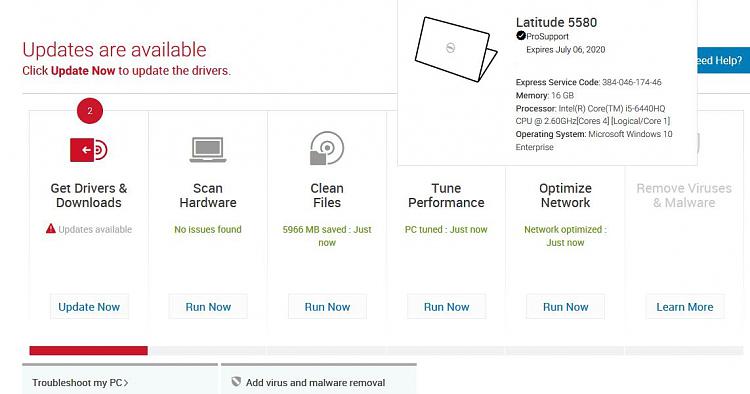

 Quote
Quote



