New
#1
Windows update not available in settings
On my laptop ... from Start menu I type "windows update" and I get the windows update settings ... quite normal:
=============================================================================
But recently on my desktop I get this (abnormal):
=============================================================================
OK, so I click Update & Security, and I get this:
Notice that there is NO option for Windows Update in the left-side menu panel. This is abnormal.
Where did Windows Update go?
I checked the running services.
-- Windows Update is running
-- Windows Update Medic Service was not running, so I started it ... but that changed nothing
How did I lose Windows Update?

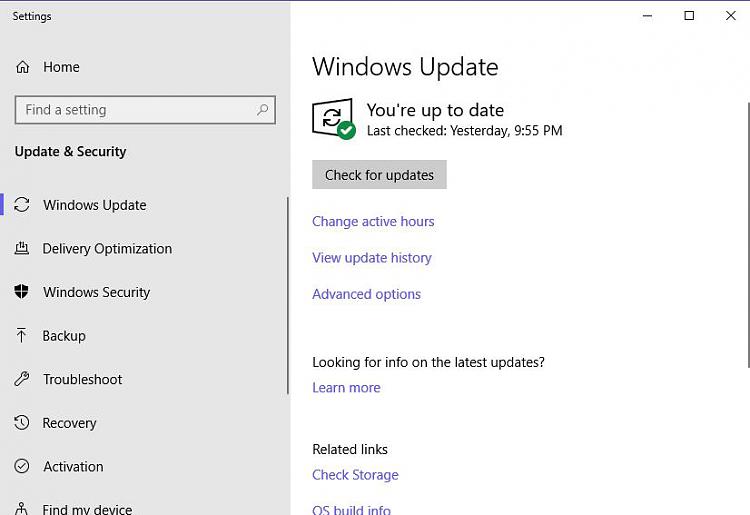
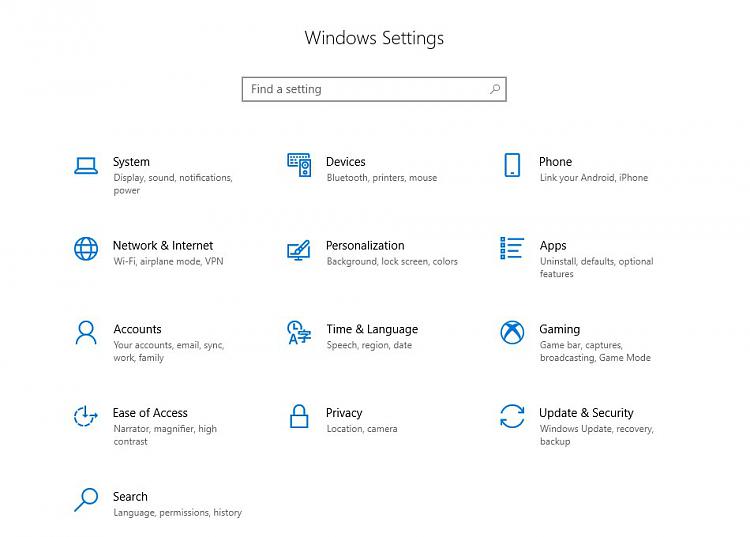
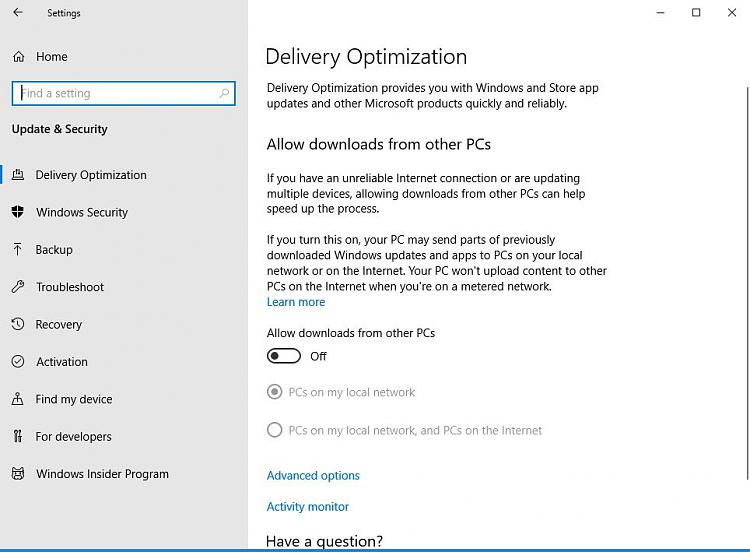

 Quote
Quote
 I did see a few reports of it on reddit and microsoft forums. There was an update recently that was corrupting windows.Perhaps that was the culprit. Glad it is straightened out for you.
I did see a few reports of it on reddit and microsoft forums. There was an update recently that was corrupting windows.Perhaps that was the culprit. Glad it is straightened out for you.
