New
#1
Is it safe to completely delete "Delivery Optimization" service?
Hello! I have a problem that is very annoying. It have to do with the "Delivery Optimization" and the "Background Intelligent Transfer Service (BITS)" services. I already disabled the Delivery Optimization from Windows Updates settings (as shown in the image bellow) but the service is still running and the Task Manager shows me the high internet bandwidth consumption. As you can see the setting is "Disabled" ("Desativado" in portuguese).
Then I tried to manually disable the service from the Services manager. As you can see in the image bellow, both DO and BITS services are disabled, but after some random period they suddenly activate without my consent and I need to disable it again and again.
This is completely annoying me! I have a limited bandwidth and it still using everything even if I already disabled it.
Then my question is: Is it safe to DELETE this pesky services?
I know that I can use CMD to delete a service and the RegEdit to delete the services key entries, but I'm afraid of messing with it and make my PC unusable. Has anyone did it before and has it worked? Thank you all in advance!

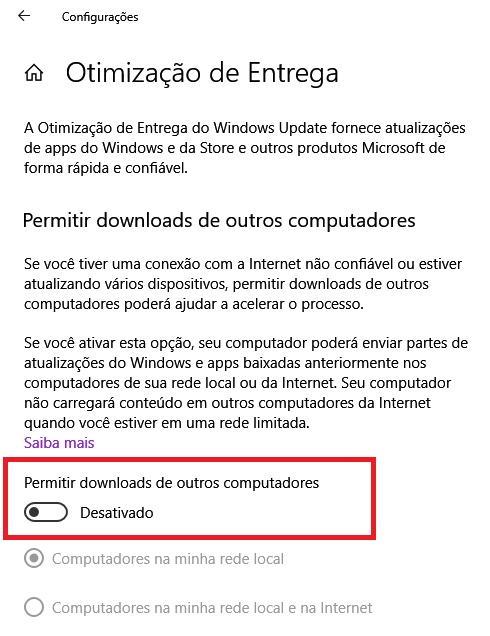


 Quote
Quote
