New
#1
Windows Update Assistant Error 0xa0000400
Hey all, as title says, I'm getting this error when trying to run the update assistant to run the 1903 feature update. Unfortunately, it seems that I can't really find anything about this error so maybe my google-fu isn't strong enough.
A few things to mention:
This is happening on around 8-10 computers, this is on a work environment (so Win10 Pro).
The error happens regardless of the Windows 10 version (some of them somehow never received some feature updates, one going as far as 1703, for some reason).
The error happens regardless of the age of the computer, whether it's an older one from last year or one I received 3 days ago.
The error happens regardless of whether the computer is domain linked or not, and by extension, regardless of if I'm using local admin, in-built admin or domain admin.
Now, you're probably going to ask if there is a common link between all of them, and the answer is yes.
All of them are Lenovo Thinkstation P520 (plus one P510, the one still on 1703).
None of our other computers, including other Lenovos, like a few M710q or any of our Dell are getting the error and get the update perfectly smoothly.
So obviously, the first question is: Is this a Windows issue, or a Lenovo issue?
And then of course: How do I fix this error?
As I said at the beginning, I can't find a whole lot on this error, and the few guides out are not very lengthy either.
Yes, I've done the disk cleanup/windows update cleanup.
As for the upgrade through ISO, I've tried, and I get another error, the "Incompatible hardware" one.
No, we are not reinstalling everyone from scratch. Fvck that.
One last thing that I noticed while writing this is this little detail: These workstations came with (and still have) Windows 10 Pro for Workstation, while the others have Windows 10 Pro. Normally, I wouldn't have paid attention to this but because it's only them, I thought it might be related to the issue? In fact, is that the issue? But as I said, no we are not reinstalling everyone so if it is, it's gonna have to be another solution.
So yeah, what do?
I'm including here the screenshots of the error messages (French).

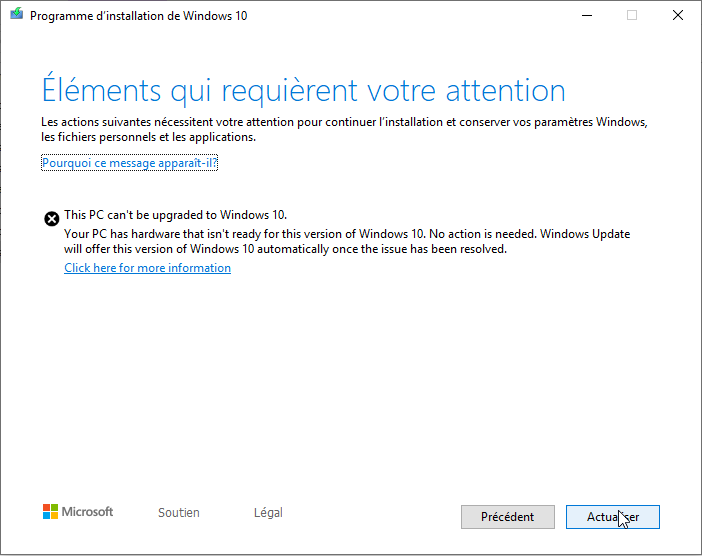


 Quote
Quote