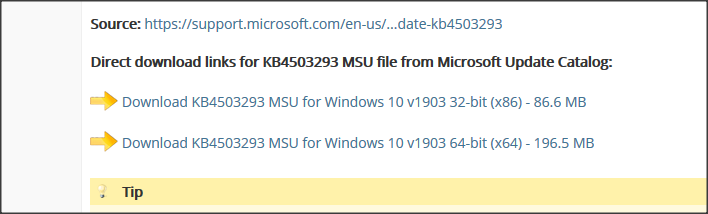New
#1
Using External Drive For Updates
I have a small HP laptop (30GB) that I use for home and work use, but nothing too heavy. It has run out of hard drive space purely from Windows 10 updates so I bought a 1 Terabyte USB drive. The problem is the updates won't recognize the new drive, even though it has over 90 GB free the updates want me to clear more space on my C drive. Is there some way I can get this to work, I bought this device because it appeared to be telling me to. Thanks for reading this.


 Quote
Quote